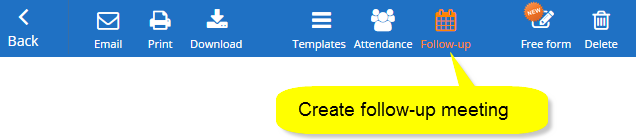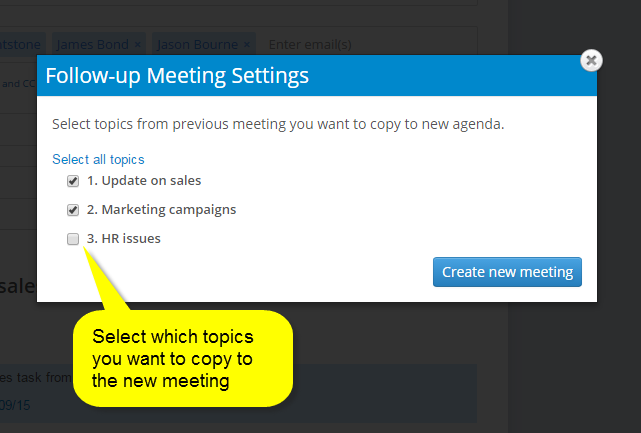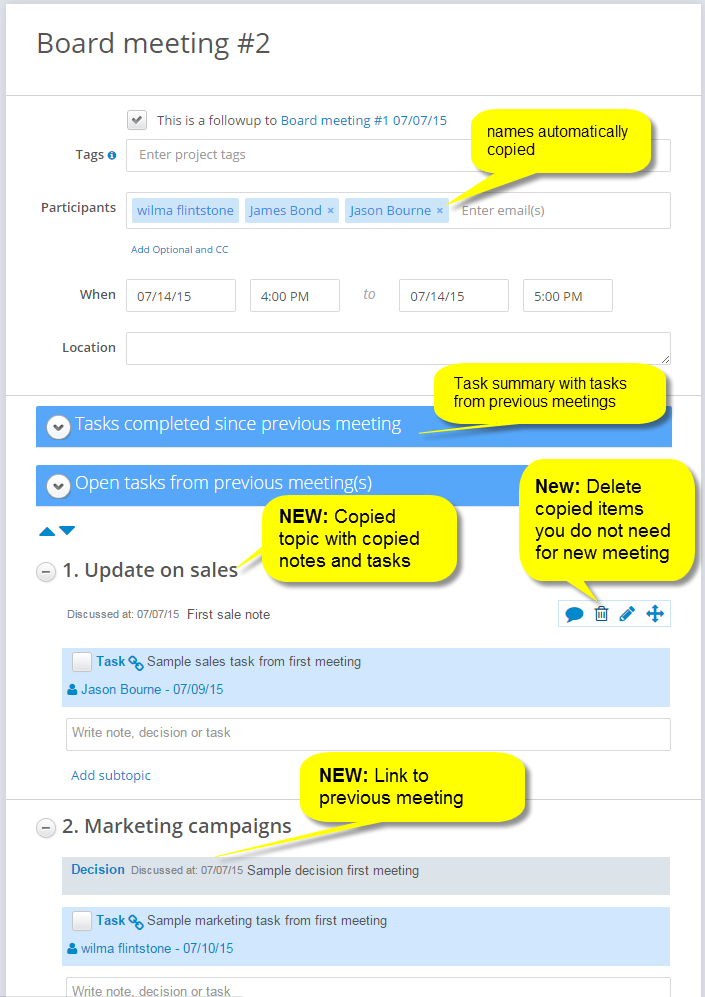The most loved feature of MeetingKing is now even more powerful:
You can now copy topics in follow-up meetings
Linking one or more meetings together for task follow-up, makes MeetingKing an extremely powerful management tool.
In addition to adding an updated task summary with tasks from previous meeting(s) to your new agenda and copying meeting details (list of participants, the projects, tags and the location), you can now also select which topics you want to copy from the previous meeting to the new one.
When you select to copy a topic to your new agenda, the notes, decisions and tasks belonging to that topic will also be copied. The copied notes, decisions and tasks are clearly identified and include a link back to the original discussion.
If you do not need certain copied notes, decisions or tasks on your new agenda/minutes you can simply delete them from the new meeting, they will still be in the original meeting.
Linking your weekly team meetings, management meetings or quarterly board meetings with the previous meeting will make sure that there is continuity in your discussions, that nothing will fall through the cracks and that you and your organization will make actual progress.
Try it now and let us know if you have any feedback.
Happy Meetings!