Writing good meeting minutes saves time and money. Concise meeting minutes that capture the purpose of the meeting and its agreed outcomes are a record that can be referred back to and be used for follow up purposes later.
Unfortunately writing meeting minutes is one of the most hated office jobs out there! MeetingKing make writing meetings minutes very easy and automates most of the work for you. Here are some tips on how you can write great meeting minutes.
If you don’t like to read, you can also start your risk free 30 day trial of MeetingKing and the meeting minutes template and product tour will help you create effective meeting minutes in no time.
Why write meeting minutes?
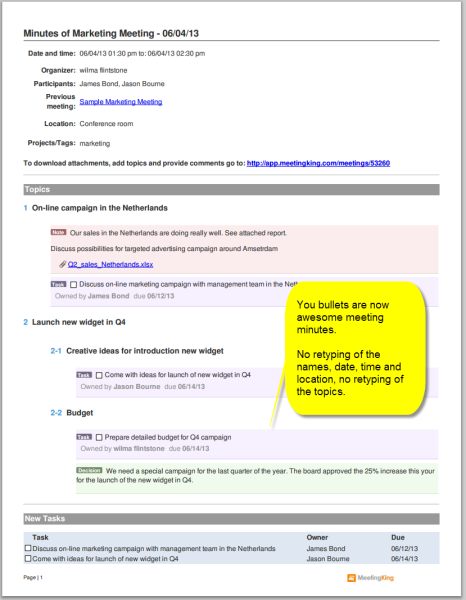 Writing minutes can take time, and may seem like an unimportant task compared with getting on with “real work”, but in fact not taking meeting minutes can be much more costly in terms of both time and resources.
Writing minutes can take time, and may seem like an unimportant task compared with getting on with “real work”, but in fact not taking meeting minutes can be much more costly in terms of both time and resources.
Writing meeting minutes has the following benefits:
- It forces you to summarize your discussion at the end of each topic. What was decided, what are the action items and who is going to do what. Without official meeting minutes this will all be very loose.
- If you don’t take minutes, you will find that your colleagues have different recollections from the meeting than you. Distributing minutes immediately after the meeting, gives everyone a chance to clear up any confusion.
- Having a central team task list, will make sure that action items will actually get done (MeetingKing includes great task tracking functionality).
- No need to discuss the same issue again and again. If you have a great searchable archive you can quickly look up any past discussion and see what was decided (MeetingKing offers this).
In some instances, meeting minutes may be required for legal reasons. An example of this is where local bylaws require it for certain types of organizations. Also, they may be required for disciplinary meetings with employees. Getting into the habit of taking meeting minutes is good practice.
What needs to be included in effective meeting minutes?
The easiest way to write your meeting minutes is by using the agenda as your basis. When you do this you already completed more than half of the meeting minutes. MeetingKing uses the one worksheet for all your meeting information and automatically creates an agenda or minutes document. By the way, never have a meeting without a meeting agenda, that is a waste of time. Read more on how to create a meeting agenda.
Meeting minutes should include at least the following:
- Meeting title
- Organizer
- Participants
- Start and end date and time
- Location
- The actual discussion
- list of topics
- under each topic, notes, decisions and tasks
- links to supporting materials
- Task summary of all agreed on tasks (including task owner and due date)
- Date and time of follow-up meeting, if applicable
The MeetingKing template automatically formats all this information and can even copy it from your Outlook, iCal or Google Calendar request!
After the meeting
It is extremely important to send the minutes to all participants as soon as possible. (In MeetingKing you can do this automatically as soon as the meeting has ended). Next you should archive the minutes in a way that you can easily refer back to them. Too often meeting minutes are archived “on the server”, which turns out to be a black hole and it is difficult to find anything back. With MeetingKing you automatically have a great searchable archive with all your past meeting minutes.
Conclusion
There are two main causes for bad meetings:
- poor preparation
- limited or no follow-up
Effective meeting minutes help to close the circle and make sure that you can follow-up on what was decided. You will see that what seems to cost some time, will in the end save time and money.
Want to find out more? See how MeetingKing can help you write effective meeting minutes.


