Meetings lead to tasks - MeetingKing helps you to get them done
Start your Free TrialBe in control and feel good – manage your tasks effectively
We all know that feeling of being overwhelmed. You try to remember all the tasks you need to do, and you loose oversight. Never mind keeping track of the tasks you assigned to other people.
Writing down and organizing your tasks helps you to clear your mind and focus on actually completing your tasks one by one, instead of running around aimlessly. Capturing and organizing information and action items is the core of David Allen’s Getting Things Done work life management system. MeetingKing can play a crucial role in how you manage your information and, most importantly, your tasks.
If you prefer to use another tool to manage your meeting tasks you can automatically export your tasks to hundreds of other task management tools with Zapier.
Your meeting tasks
Productive meetings result in action items. If the meeting ends without a concise task list, it could have been done with an email. Creating a task in a meeting is a breeze; simply write in your note taking area the task, and save it as a task. You can immediately assign the task, add a due date and add notes and files to your tasks. On the iPad you can even add a photo of the broken door that needs to be fixed.
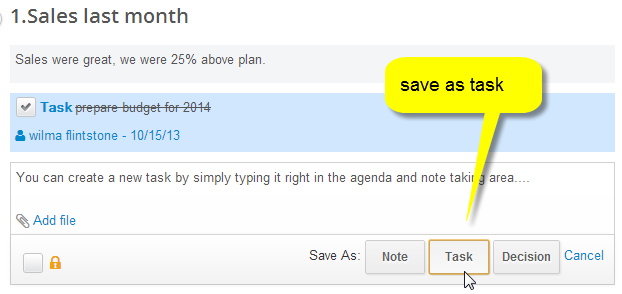
When you assign a task it can be automatically emailed to the task owner and it will be added to your task list and the list of the person you assigned it to.
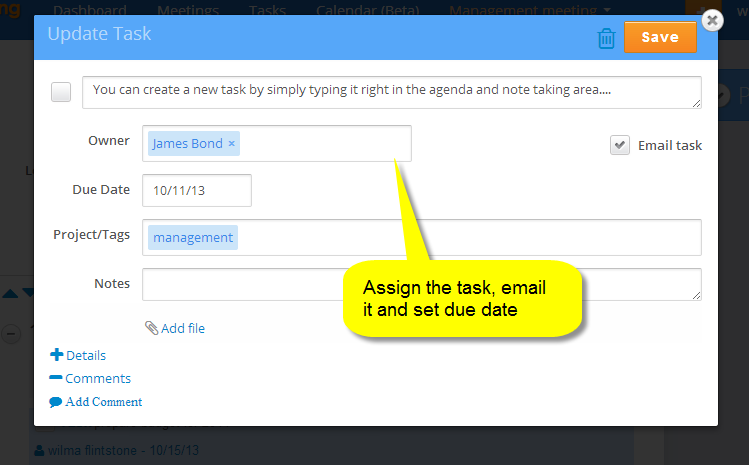
Tasks that you create in your meetings are automatically categorized by department and/or project, so you can later always find you tasks in the right context.
When you have a series of meetings the tasks from previous meetings are automatically added to the agenda of your new meeting.
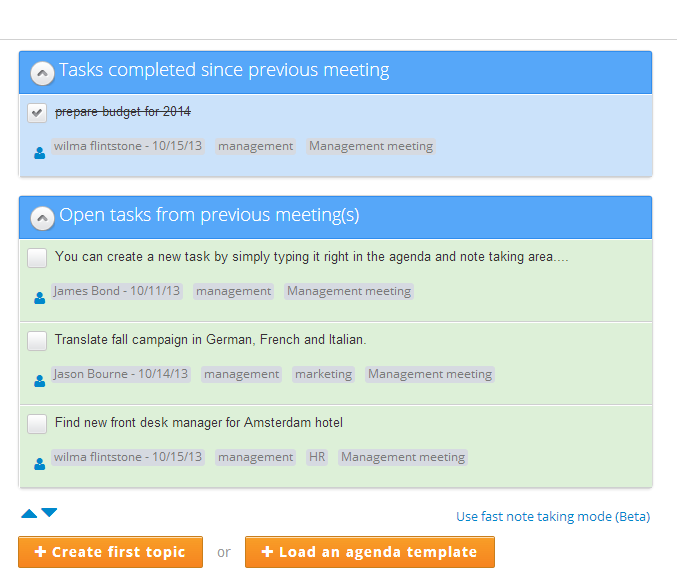
Stand-alone tasks
You can also create a new task from anywhere in MeetingKing. Just click the the orange +-plus button in the main navigation and create your task.
Managing tasks
If have lots of tasks for your self and assigned to others it is extremely important to effective view these tasks. In the task overview tasks are presented in three columns:
Ideas (tasks without a due date)
To dos (green future due date, red overdue)
Completed
You can see all tasks at once or you can filter by department (all sales tasks, all marketing tasks), by project (all tasks related to the launch of product XYZ, all tasks related to opening a new restaurant), by person or a combination of these.
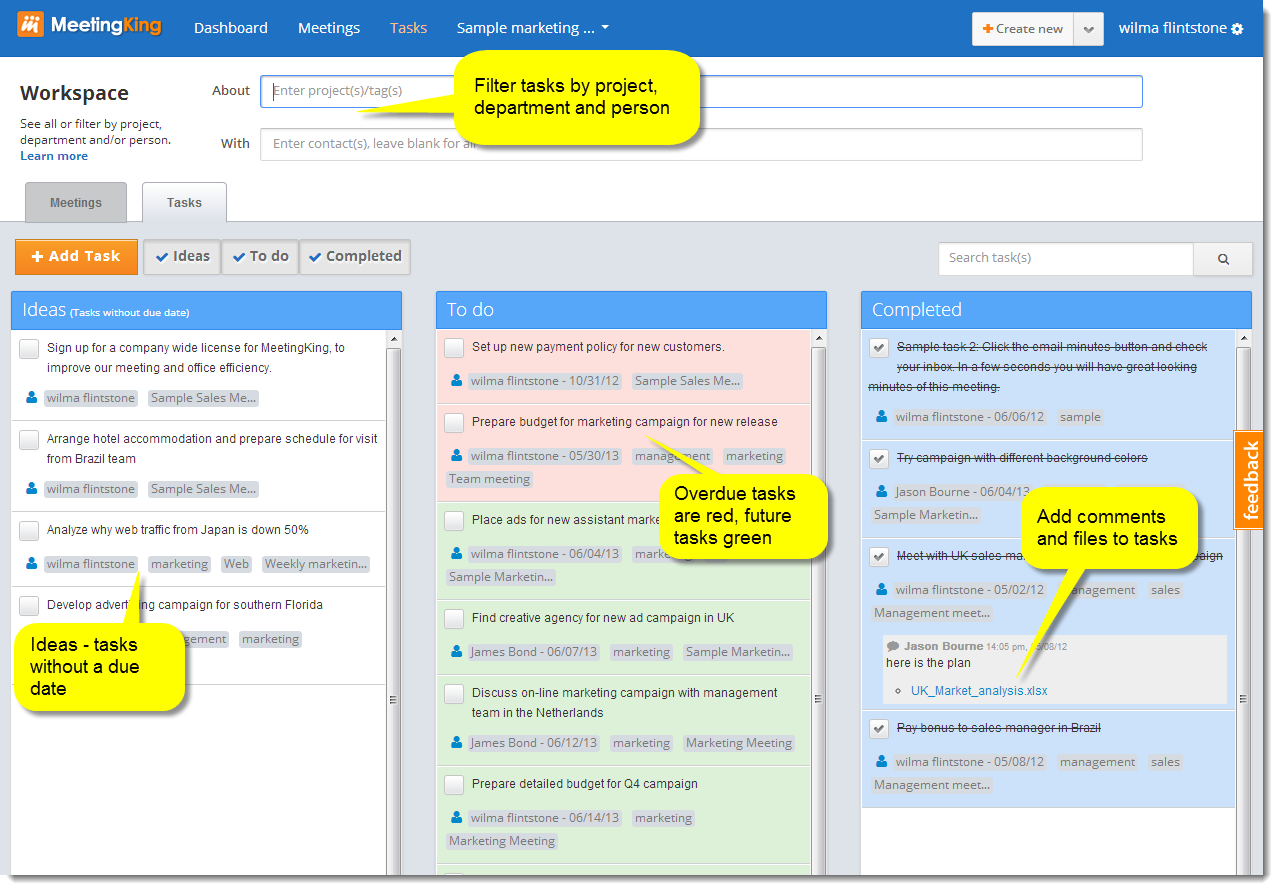
If you want to get a visual overview of what needs to be done you can manage your tasks in the calendar view. Simply move the task around to change the due date.
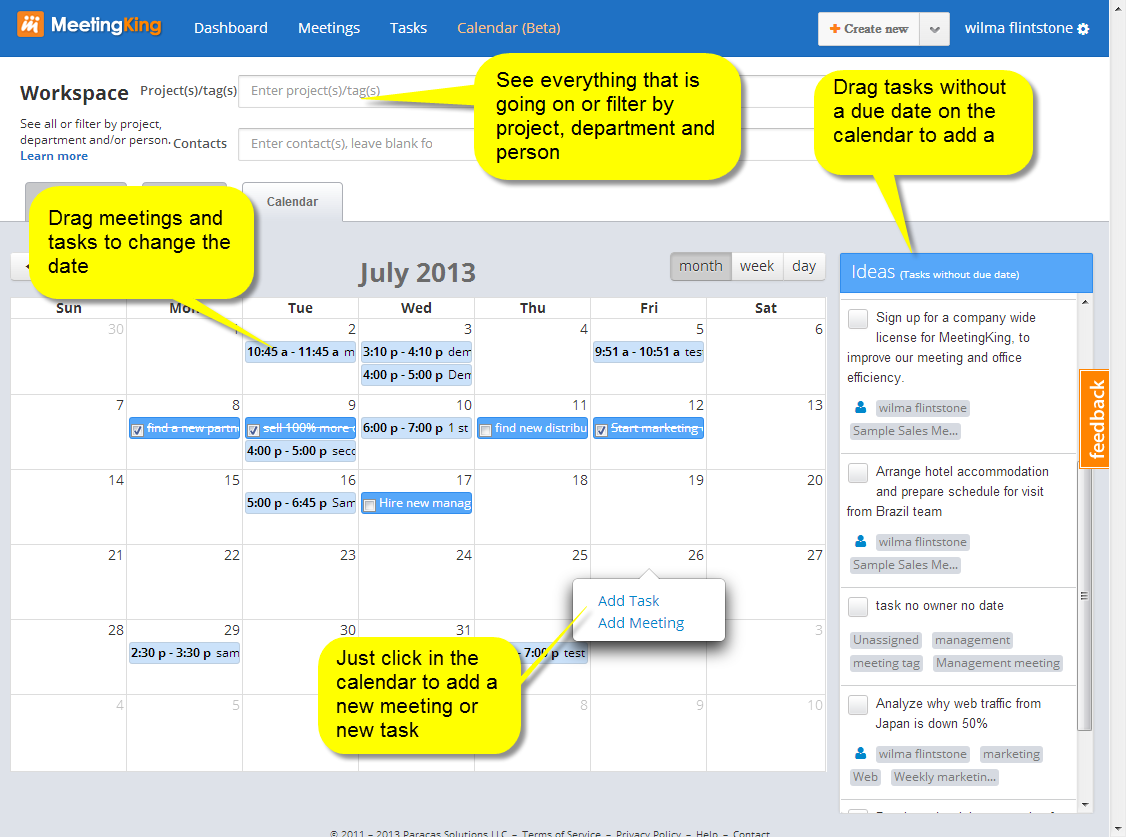
The third way to see your tasks is in the dashboard. There is a column with upcoming meetings, your tasks for the next 5 days and tasks that others have to complete for you.
You can add comments and attachments to tasks, so you can even use MeetingKing to deliver your work.
You can read more about David Allen’s Getting Things Done on his website.

