School staff meetings have the usual challenges of participants who are not (optimally) prepared, writing the minutes takes a lot of time and there is no good task follow-up. In addition, managing a school or faculty requires juggling meetings and tasks related to very different departments and projects.
MeetingKing can help by automating all the administrative work around meetings (agendas, minutes, etc) and managing all meeting tasks to make sure things get done.

MeetingKing is great, I use it for all of our staff meetings. It saves me a lot of time and the minutes look great!
Who is this for?
MeetingKing is great for school principals, department heads, faculty directors, administrative assistants and anybody who organizes meetings or assists with meeting facilitation and meeting management. This applies for schools K-12, as well as universities and colleges.
Why are school staff meetings important?
Meetings, if done properly, are the most effective way of making decisions and motivating staff. In effective meetings, participants can contribute and share their thoughts and as a result, will feel more engaged with your school. If the discussion is properly documented in meeting minutes and a comprehensive tasks list, your meetings will lead to tangible results.
How to run an effective school staff meeting?
Many meetings turn out to be a waste of time because participants are not prepared and there is no follow-up. Our meeting management software, MeetingKing, can help you with the entire meeting process and make sure that the resulting tasks don’t get lost. You can try to juggle all information in email, Word, a task manager and a file sharing service, but that is error prone and takes too much time. Time you can spend with your students, or your family.
 You have to set an agenda. A meeting without an agenda is like going to an exam without studying; a waste of time. Make sure that all participants receive the agenda, including any supporting material, at least 48 hours before the meeting, so they can prepare and add any topics they believe need to be discussed. This way your staff will be much more engaged.
You have to set an agenda. A meeting without an agenda is like going to an exam without studying; a waste of time. Make sure that all participants receive the agenda, including any supporting material, at least 48 hours before the meeting, so they can prepare and add any topics they believe need to be discussed. This way your staff will be much more engaged.
MeetingKing makes creating the agenda very easy:
- You can use templates for all your weekly or monthly meetings, no need to type all the topics.
- MeetingKing automatically copies all information from the meeting request in Google Calendar, Outlook or iCal. No need to retype this info in Word.
- Include files, reports and other attachments right in the agenda.
- You can link a series meetings and MeetingKing will automatically place tasks from previous meetings on the agenda, so you can start with an update and feel good about everything that was accomplished.
- MeetingKing automatically formats the agenda and emails it to all participants.
 When everyone is properly prepared the actual meeting will be much easier, but you as leader do have to manage the discussion and make sure it stays on track. Start on time, end on time. Summarize at the end of each topic and document decisions and action items.
When everyone is properly prepared the actual meeting will be much easier, but you as leader do have to manage the discussion and make sure it stays on track. Start on time, end on time. Summarize at the end of each topic and document decisions and action items.
MeetingKing will do all the administrative work for you:
- You make your notes right in the agenda outline and MeetingKing automatically turns these short notes into professionally formatted minutes.
- You can assign tasks at the same time you are making notes. These tasks can be emailed to the assignee, are added to your task manager, are included in the minutes and can be displayed in the agenda of your next meeting.
- If a new unrelated topic comes up, you can place it on the Parking Lot, so you can keep your meeting on track, but make sure the new topic won’t be forgotten for the next meeting.
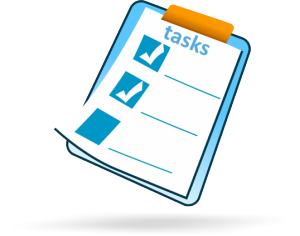 Send a summary or meeting minutes within 24 hours of the meeting. That way memories are still fresh and any differences in interpretations can be clarified. Make sure you follow-up on tasks. Hold people accountable for their tasks. If you start your next meeting with an overview of what was accomplished, people feel success and progress, and that is what you, as a great leader, want.
Send a summary or meeting minutes within 24 hours of the meeting. That way memories are still fresh and any differences in interpretations can be clarified. Make sure you follow-up on tasks. Hold people accountable for their tasks. If you start your next meeting with an overview of what was accomplished, people feel success and progress, and that is what you, as a great leader, want.
After the meeting MeetingKing won’t leave you alone:
- MeetingKing creates professionally formatted meeting minutes for all your school meetings. It turns your short notes into a nice document without any additional work.
- You can email the minutes, immediately after the meeting. The participants will have the meeting minutes in their inbox by the time they get back to their desks.
- It is extremely easy to track your tasks and tasks you assigned to others. The system will also send automatic reminders.
- Task owners can update their tasks and add comments including attachments right in MeetingKing, so any deliverable is available in the meeting space and in the agenda of the next meeting.
- You have a great archive to quickly find any past decisions, so you don’t need to repeat the same discussion.
- You can filter all discussions and tasks by person, department, grade level, or whatever combination you like.
Meeting King is the best organizational tool for our organization. We were in need of an online tool which manages meetings from Agenda to Follow Up. It is extremely easy to use and keeps everything organized and accessible in an online portal. It makes meetings simple and much less stressful.
Challenges with school staff meetings
As a leader of a school or department or faculty you are involved in all aspects of running the school. It can be the curriculum (and within the curriculum different disciplines), the admission process, bus schedule, communication with parents, dealing with the budget, the board of education, etc.
With MeetingKing you can organize all your information in a very easy way by department or project. In traditional task management and project management tools, you can only discuss one project or department at the time, in MeetingKing you can combine and filter all information, so you can have the discussions the way you like and not the way the software forces you.
MeetingKing pays for itself. Try it risk free.
Sign up now for a free 30 day trial. You can use it alone or you can collaborate with your staff members. MeetingKing will save you a lot of time, but perhaps more importantly, your school (staff) meetings will be much more effective, staff will feel engaged and tasks will get done.


