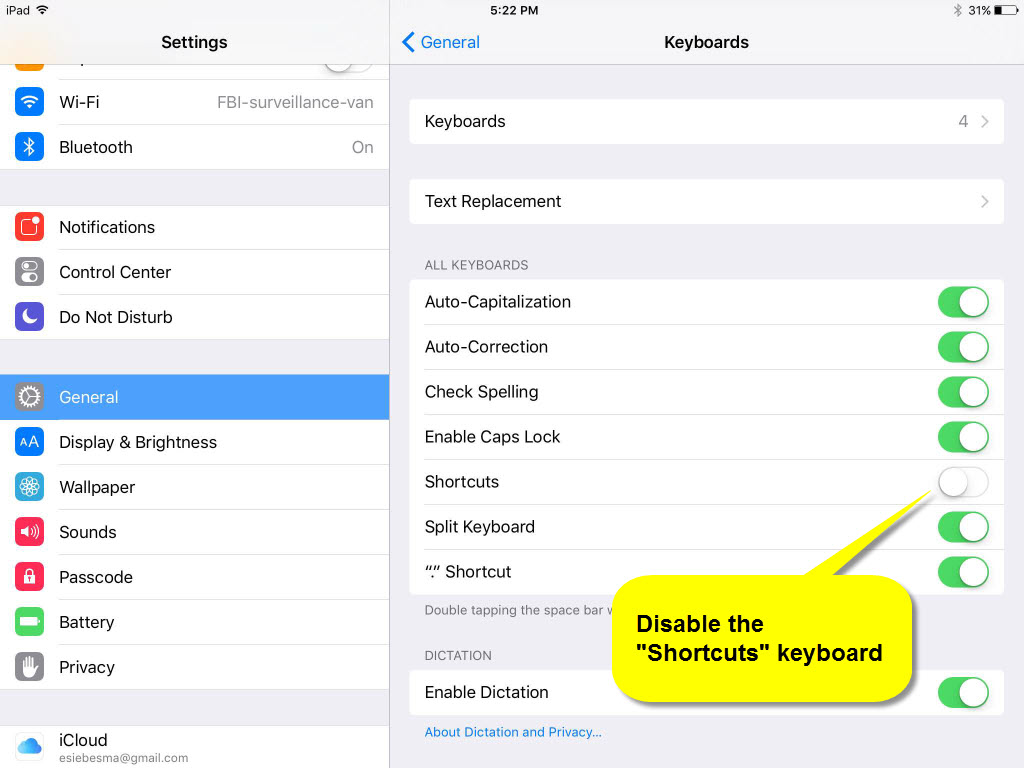Recently Apple made iOS 9 available on the iPad. While this new OS has many great enhancements, its default settings make it impossible to create an agenda and write notes in the meeting workspace of the MeetingKing iPad app.
While we are working on a permanent fix for this, you can use the current version of the iPad app as you did before, by simply changing a setting.
All you have to do is disable the “Shortcuts” keyboard. You can disable the “Shortcuts” keyboard as follows:
- Go to Settings
- Select General
- Select Keyboard
- Disable Shortcuts
Now you can use the iPad app as before!
We expect we will submit a fix to Apple for review this week, so an updated iPad app should be available shortly.
Happy Meetings!