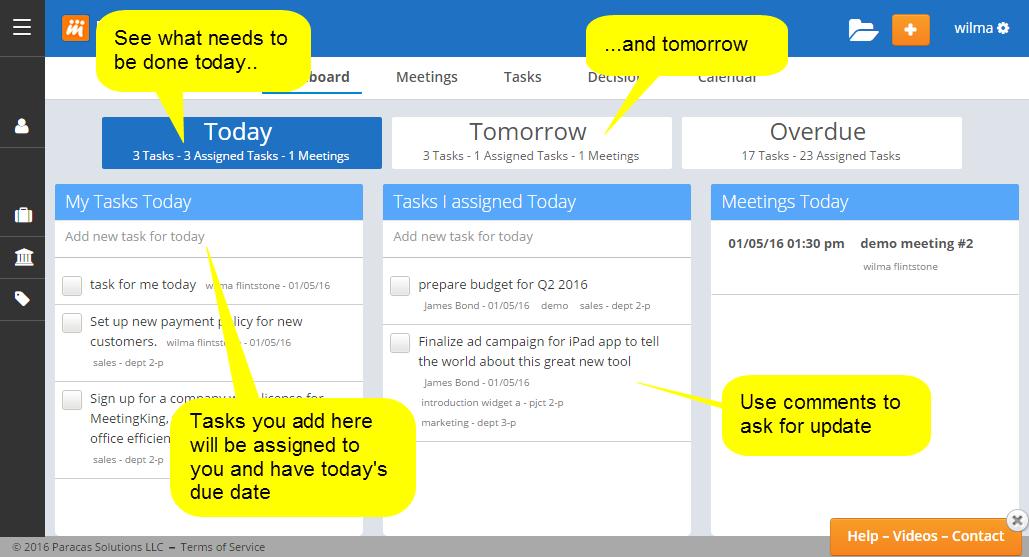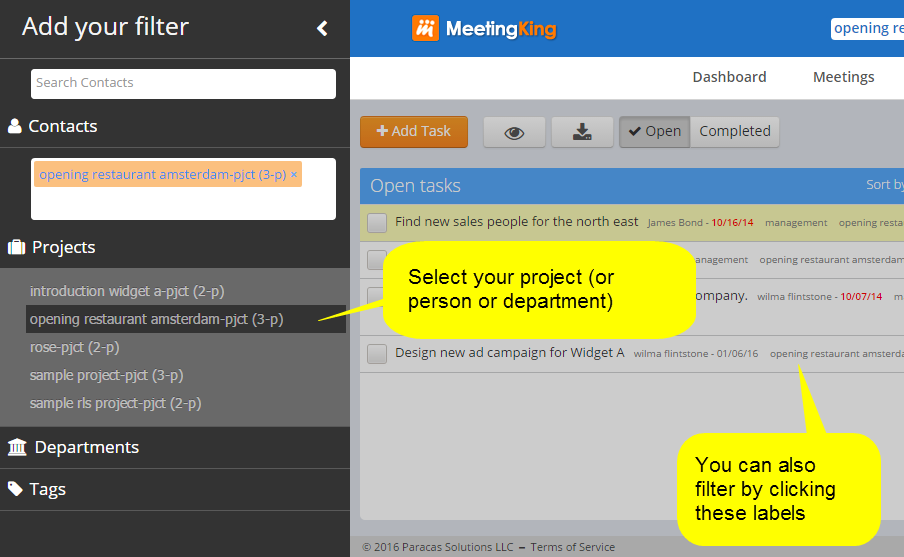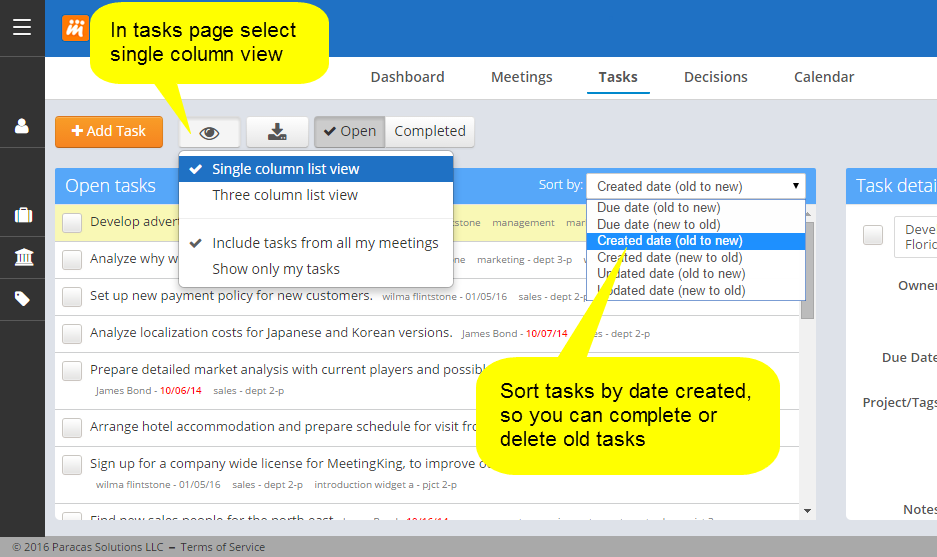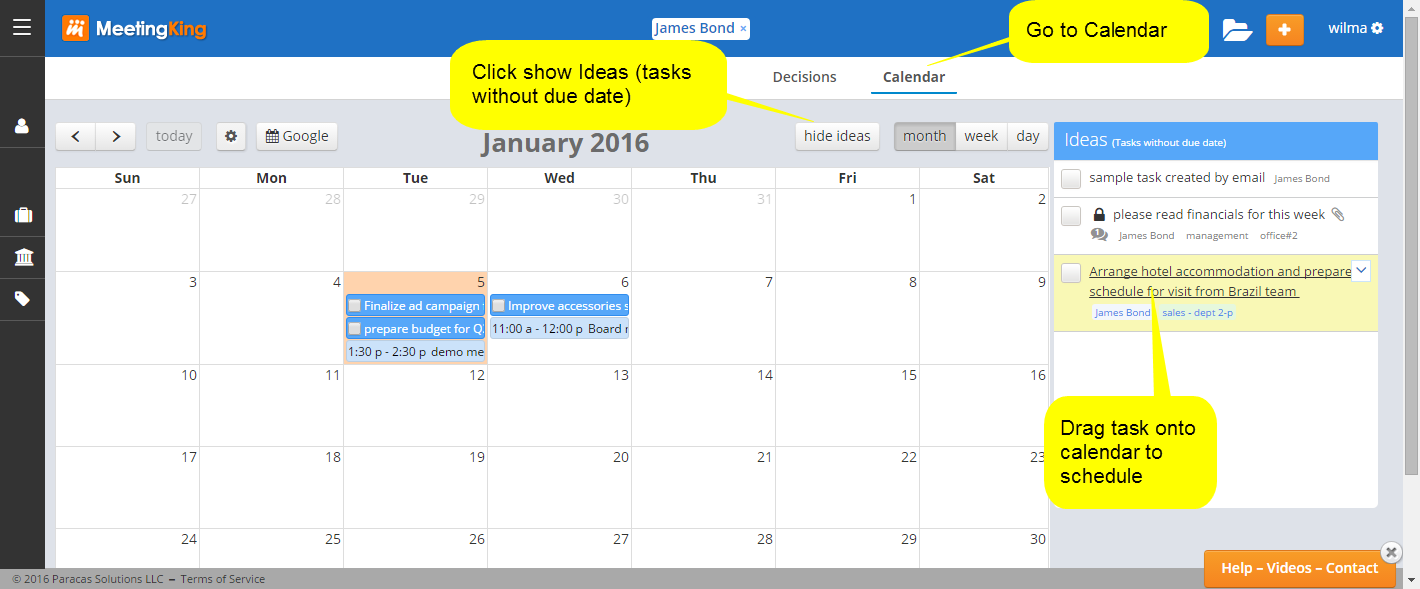First of all a healthy and happy 2016 to everyone! A new start, with a clean slate. If your list of tasks has grown over the last year, then now is a good time to clean it up. Here are some tips.
The success of task management tools depend on the number of tasks you actually complete. A task was created for a reason and you should either complete it or delete it. Many task management implementations fail because the list becomes too long and unmanageable.
MeetingKing has great build-in tools to keep your list manageable and get things done. Here are a few tips.
1. Use your dashboard
Ideally you check your dashboard every morning. The dashboard page summarizes all relevant info for you for today and tomorrow and you can even see what is overdue. Use the dashboard to:
- mark your tasks complete
- ask for an update on tasks others have to do for you by using comments (comments will be emailed to task owner)
- easily add tasks for today and for tomorrow, the system will automatically set the date and owner.
2. Filter tasks by person or project
If you have a lot of tasks it is often easier to tackle them by project, department or person. Simply select the project, department or person from the left panel and go through the list. Start with any completed projects as there should probably no tasks left for that. (Tip: you can also click on the name of the task owner or project or tag listed under a task to add it to the filter.)
3. Sort tasks by age and clean out the old ones
The standard task view has three columns, Ideas (tasks without due date), Scheduled tasks, and Completed tasks. In some cases however you may want to see one big list of all open tasks and sort those the way you like. You can do that in the Single column list view.
You can sort your tasks by:
- Due date
- Date created
- Date updated (including comments)
4. Schedule tasks without a due date
If you don’t set a due date, chances are that a task will never be done; that is why we call those tasks “Ideas” in MeetingKing. Sometimes you want to create a task “as something to do one day”, but from time to time you should go through the list and clean it out. (Filtering by person or project may help).
Just delete any tasks that are not relevant anymore and set a due date for the ones that are relevant. The Calendar page makes it really easy. Open the Calendar, click the “Show Ideas” button and drag Ideas (tasks without a due date) onto the calendar to set a due date. If you want to change the due date of a task simply drag and drop onto another day.
These are some of the features in MeetingKing that make it easy for you to get things done.
Happy tasking!