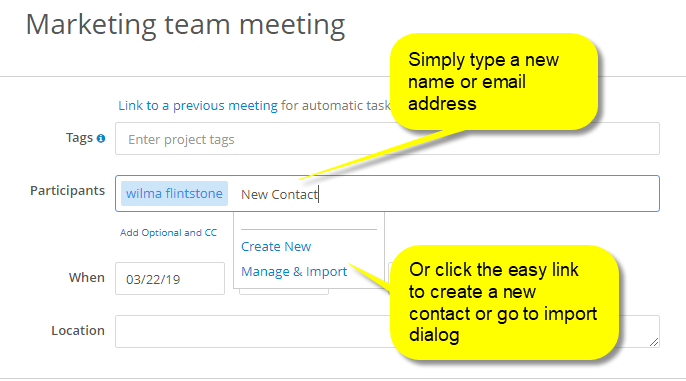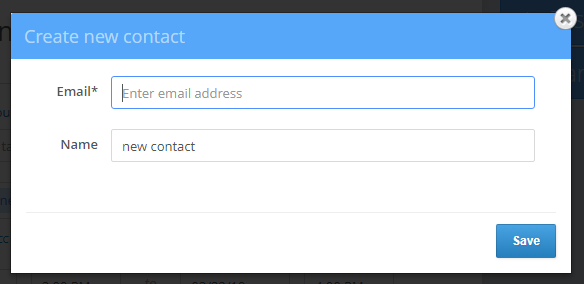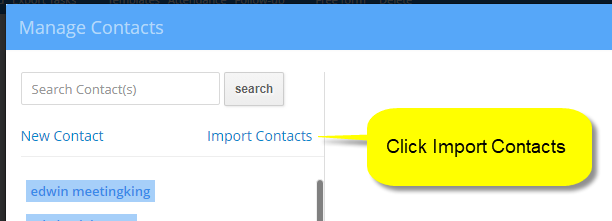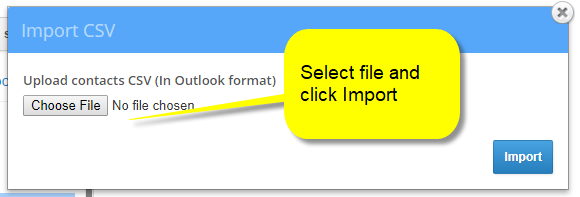We have made it a lot easier to add new contacts in MeetingKing. While adding contacts in the dedicated dialog was quite easy, it was less intuitive to add someone to a meeting or task who was not already in your address book.
Now you can add a new contact to a meeting or task by:
- Typing the name or the email address of the new contact
- Clicking the “Create New” link
- Going directly to the Import Contacts dialog
After typing a new name or email address you will get the Create New Contact Dialog, where you can complete the new contact information.
You can also call up this dialog by clicking the Create New link.
Note: When creating a new contact an email address is always required for security and confidentiality purposes.
Importing Contacts
We have also made it easier for you to import contacts. Click the Manage & Import link in the drop down and then from the Manage Contacts dialog go to Import Contacts and select your properly formatted contacts file. Details on importing contacts can be found in the help file at: https://meetingking.com/manual/2/en/topic/importing-contacts
Log in now and try it.
Happy Meetings!