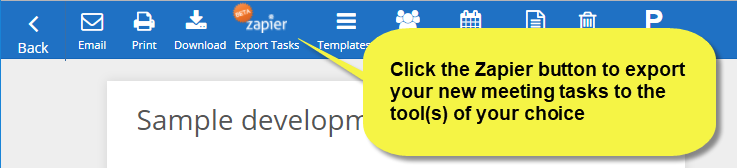Effective meetings lead to tasks and while MeetingKing has a very powerful task management functionality, organizations that already use Asana prefer to manage all tasks in one place. Now you can!
With the new Zapier integration you can automatically export your new MeetingKing tasks to Asana. You prepare your meetings in MeetingKing, make notes and assign tasks during the meeting in MeetingKing and then manage all those tasks in Asana!
Here is how it works.
You need:
- A MeetingKing account
- An Asana account
- A Zapier account (free and you can create one while following the steps below)
Just click the link or image below and simply follow the steps to Create Asana tasks from new tasks in MeetingKing
Your new stand-alone tasks will immediately appear in Asana. For meeting tasks you have to press the Zapier button on the agenda/note taking page. This gives you the chance to review all the tasks at the end of the meeting before they are processed by Zapier.