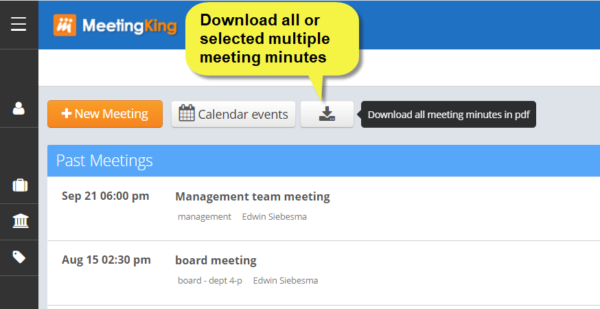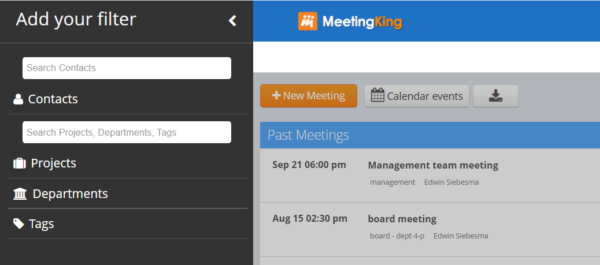We have added some new powerful functionality to MeetingKing, you can now download the meeting minutes for multiple meetings at once. You can select to download all your meeting minutes or the meeting minutes of a certain selection of meetings. You can create the selection by doing a keyword search or by filtering your meetings by Project, Department or Tag or by contact. As always you can also make powerful combinations of these.
To download multiple meeting minutes, simply press the download button on your Meetings Listing page.
MeetingKing will create a Zip file with meeting minutes for the selected meetings and will send you an email message with a link to download this Zip file. Depending on the number of meeting minutes documents the system needs to create, this can take from 5 minutes to up to an hour in case you need to download more than a thousand meetings.
To filter meetings by Project, Department or Tag please make sure to check out the help file at:
https://meetingking.com/manual/2/en/topic/tags-projects-and-departments.
Another MeetingKing feature to make your life easier.
If you have any suggestions on how we can improve our service further, please feel free to contact us.
Happy Meetings!