We added some exciting new features to MeetingKing to help you have more efficient meetings and make sure tasks get completed:
- Ability to lock a meeting for editing (also great for archiving)
- Manage all your contacts in new contact page
Lock a Meeting for Editing
The organizer of a meeting can now lock a meeting for editing. This means meeting collaborators cannot add, change or delete topics, notes or tasks in the agenda or minutes. Meeting participants can, however, still mark a task as complete, add comments and even add private notes. The meeting organizer can always make edits and enable editing for collaborators at any time.
This is a great feature for more formal meetings where you want to have a permanent record of the discussion and not worry if one of the invitees accidentally (or secretly) updates any of the information.
The organizer can lock the meeting at any time by clicking the “Lock for Editing” button. To unlock the meeting again just click the button “Unlock for Editing”. Sign in now.
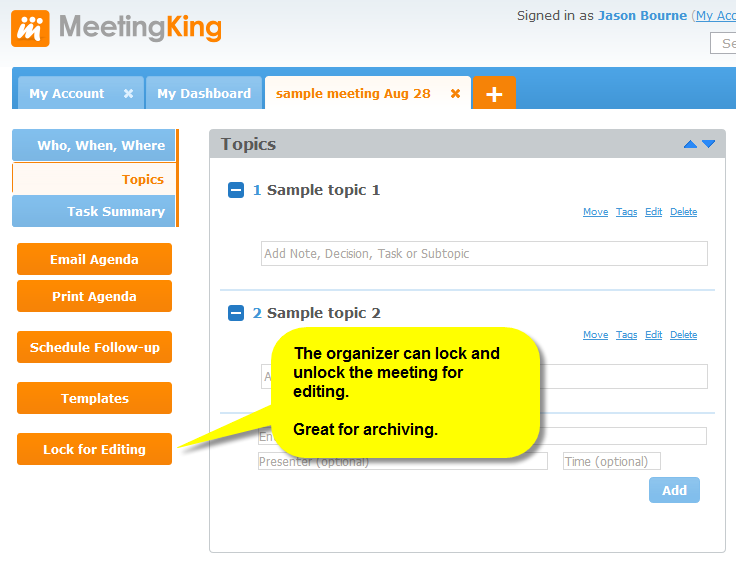
Manage your Address Book
You can now edit your contacts in the My Account section of MeetingKing. If you want to edit, add or hide one of your contacts go to My Account > Contacts and make your changes.
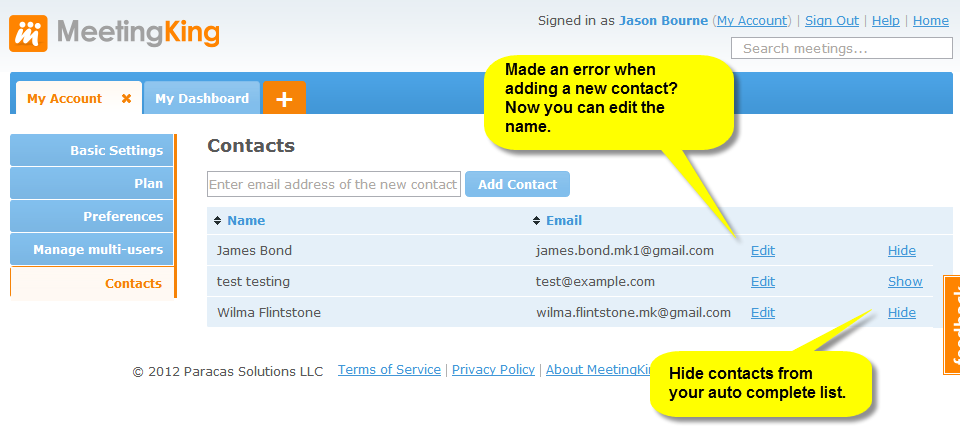
Sign in now and let us know what you think.


