You asked, we listened. We have been working hard on some much requested features:
- Templates
- Customizable logo
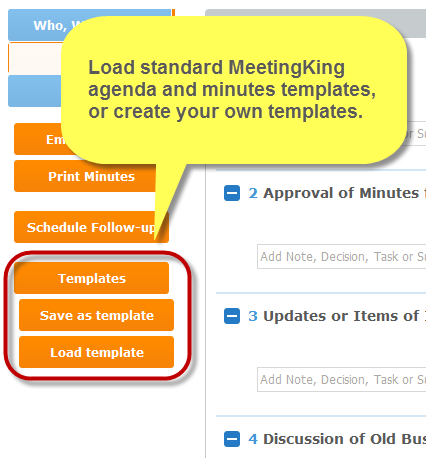 Meeting Templates
Meeting Templates
It has never been easier to prepare your meeting. When preparing the agenda (or starting the meeting…..), just click “Load template” and select one of the standard MeetingKing templates or one you created yourself. You can even load multiple templates.
Once a template is loaded, all items are just regular topics and you can modify the agenda as you see fit; you can delete topics, you can move them to a different location and you can add additional topics.
Saving templates is equally easy. If you have a meeting agenda/minutes structure you want to use for future meetings, just click “Save as template”, give it a name and save it. By default it will only save the Topics (and if provided the presenter and the time allotted), but you also have the option to include the Notes, Decisions and Tasks.
Templates are also great for a checklist or if you have multiple similar meetings where you want to ask the same questions, for example: personnel reviews, job interviews, etc. The possibilities for using meeting templates are limitless.
Customizable logo
If you really think that your logo is nicer than the MeetingKing logo ;-), you can now use that. Just navigate to the “Preferences” tab under “My Account” and upload your logo.
Your company logo will now be displayed on your browser window, on all email messages that go to you and the participants of meetings you organized and on the agenda and minutes documents.


