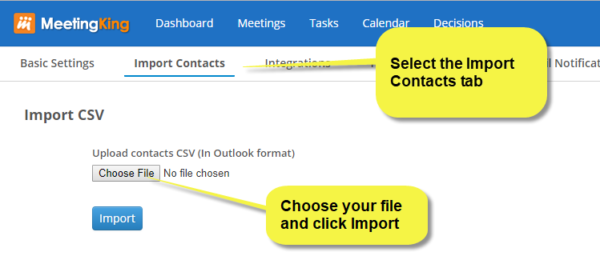Software makes our lives easier and more efficient and MeetingKing certainly does that. However getting all your contacts set up in MeetingKing was not very efficient yet, and we have fixed that.
Now you can import your contacts from Gmail, Outlook, and many other applications.
It is super simple. Just 1. open My Account, 2. go to Import Contacts, 3. select your contacts file and 4. click import. Presto!
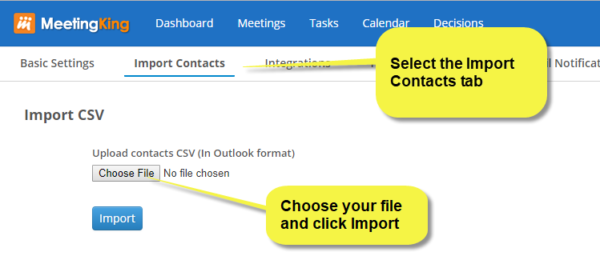
For more details on how to create the contacts CVS file from your email/contacts application and on importing, look at our help topic on Importing Contacts.
We hope this helps.
Happy Meetings!
About Post Author
Edwin is the former CEO of WinZip Computing as well as VP of sales of the largest electronics and appliances retail chain in The Netherlands and VP of commercial affairs of a large retail chain in Peru. In all these capacities he attended and chaired many meetings and was frustrated by the lack of an integrated tool that followed the entire workflow around meetings from preparing the agenda, writing the minutes to manage tasks. There are many task management tools and note-taking solutions, but nothing covered all stages of a meeting. After leaving WinZip Edwin started Meeting king to help people have more effective meetings.