Exciting news: we just added the Calendar View for Beta testing. The Calendar View helps you to get a quick overview of all your meetings and tasks.
The interface is very easy and intuitive:
- To add a new meeting or a new task just click on the calendar.
- If you need to change a date for a meeting or a task, just move it to a different day (or time slot) on your calendar and the date (and/or time) is updated. Very easy and fast.
- On the right of your calendar is the column with Ideas (tasks without a due date) and by simply dragging a task onto the calendar you add a due date to the task.
- What makes it really powerful, however, is that you can filter by project, tag and person so you can see everything or zoom in on just one part of your business.
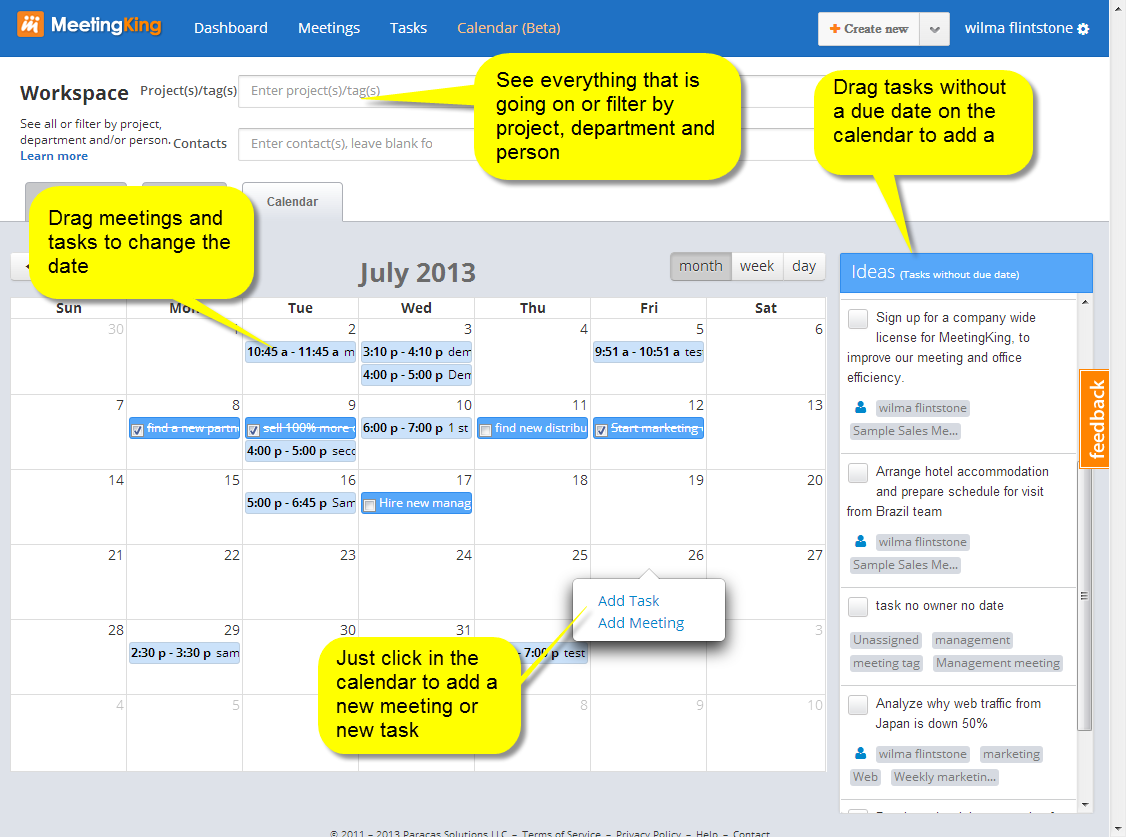
Log in now and click the Calendar link in the main navigation bar at the top of your page.
The Calendar View is in Beta and we would appreciate your feedback.


