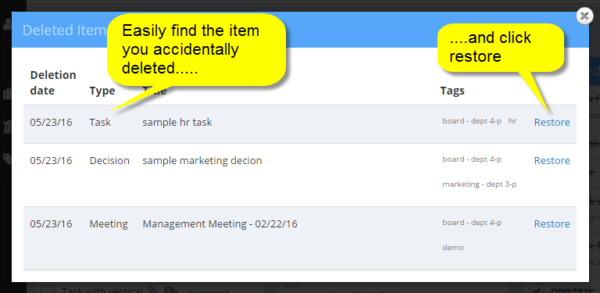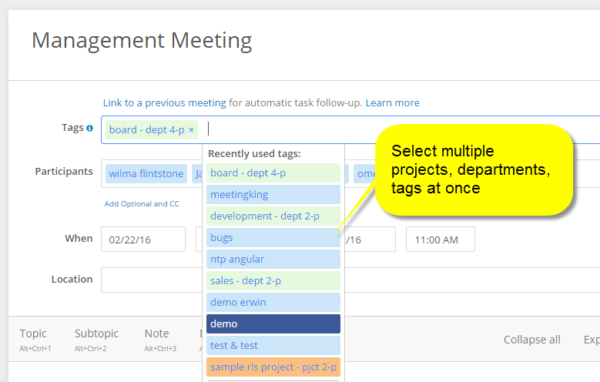Have you ever deleted anything accidentally? From now on that will not be a problem in MeetingKing.
MeetingKing now offers a restore / undelete feature
Any meeting, topic, subtopic, task, note or decision that you deleted can now be restored.
Just click the restore icon in the main navigation, select the item you want to restore and you are back in business!
Deleted items will be available for restoring for 30 days after deletion.
Other enhancements
Good software has to be a pleasure to use, and improving UI speed and limiting the number of keyboard strokes required will make it just that little bit better.
If you use a lot of projects, departments and tags, you can now select multiple items at once. A seemingly small improvement that greatly improves the user experience.
If you are not using projects, departments and tags yet, please take a look at this functionality, it will really help you do your work more efficiently. http://meetingking.com/manual/2/en/topic/tags-projects-and-departments
We have also worked on optimizing the tab sequence throughout the application, so you can create notes, tasks etc without having to touch the mouse. Faster and more pleasant.
Coming soon: lock meetings
At the moment we are working on the ability to lock your meeting for editing. Stay tuned!
Happy Meetings!