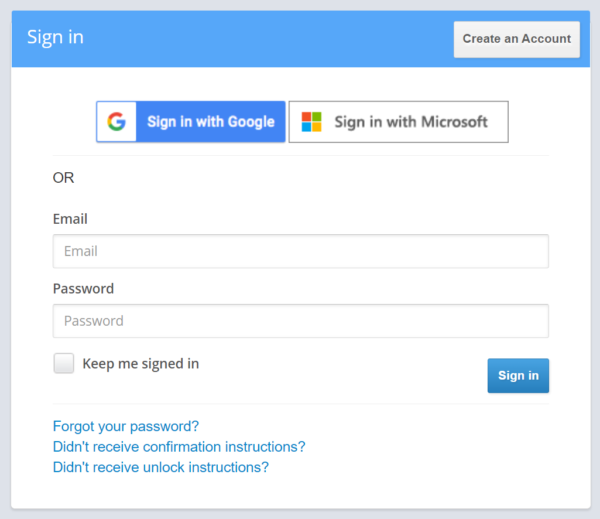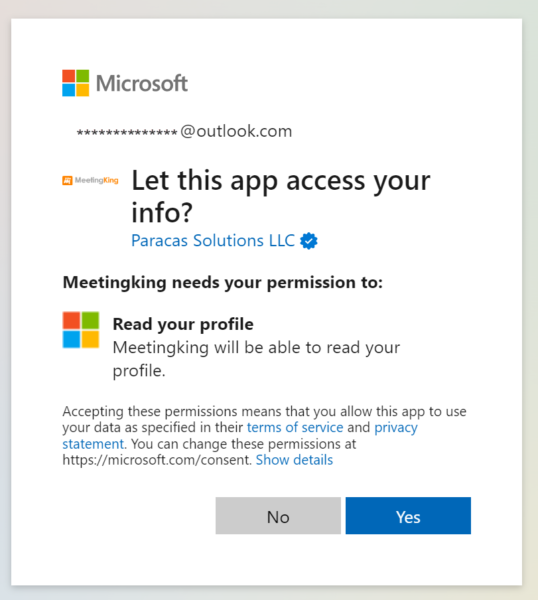We are proud that we have partnered with Microsoft. You can now use your Microsoft ID to log in into your MeetingKing account. This could be your Outlook.com account, your Hotmail.com account or any email address that is associated with a Microsoft Account.
No need to create yet another password. It works the same as the Sign in with a Google account, just click the “Sign in with Microsoft” button and accept the terms. All we need to see is your profile so we can verify who you are.
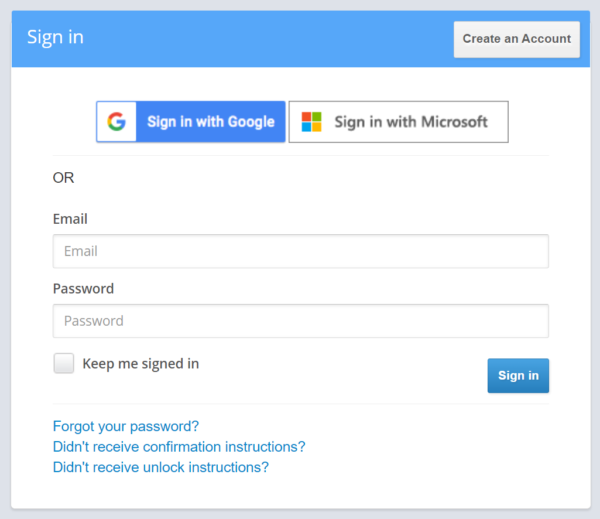
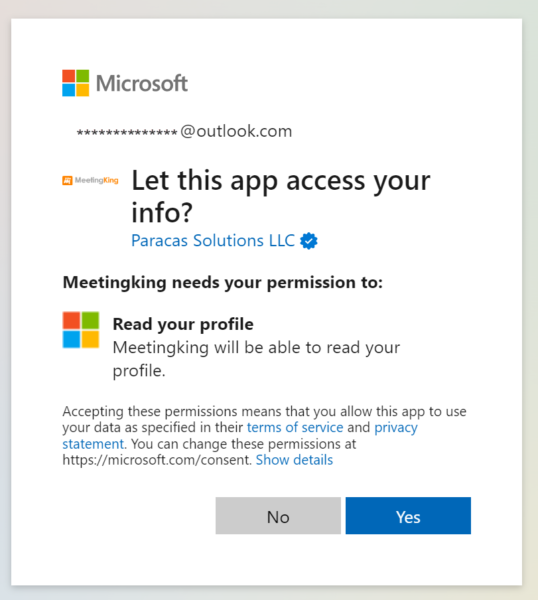
Sign in now and please let us know if you have any questions.
Happy meetings!
The MeetingKing Team
About Post Author
Edwin is the former CEO of WinZip Computing as well as VP of sales of the largest electronics and appliances retail chain in The Netherlands and VP of commercial affairs of a large retail chain in Peru. In all these capacities he attended and chaired many meetings and was frustrated by the lack of an integrated tool that followed the entire workflow around meetings from preparing the agenda, writing the minutes to manage tasks. There are many task management tools and note-taking solutions, but nothing covered all stages of a meeting. After leaving WinZip Edwin started Meeting king to help people have more effective meetings.