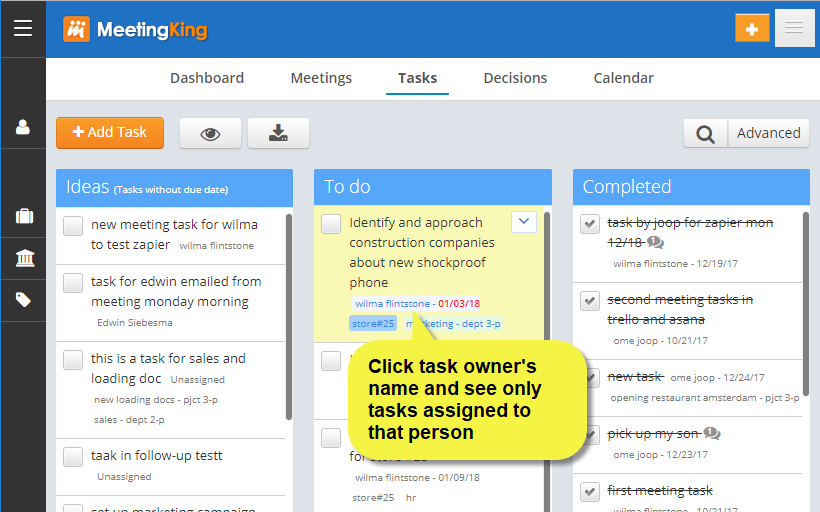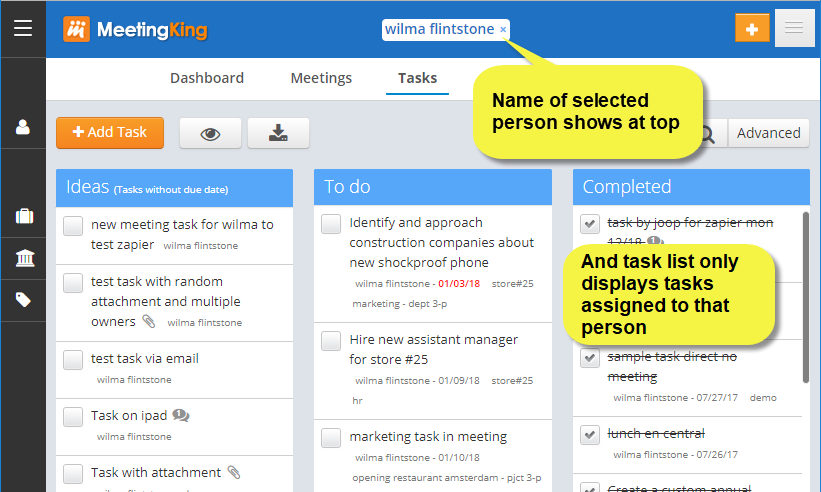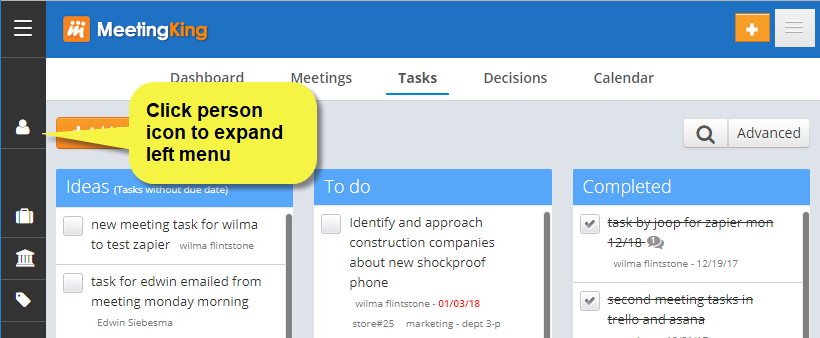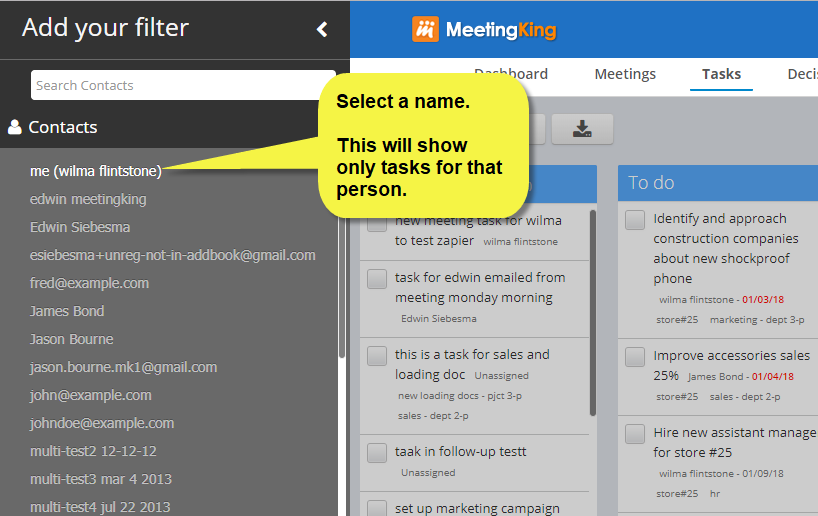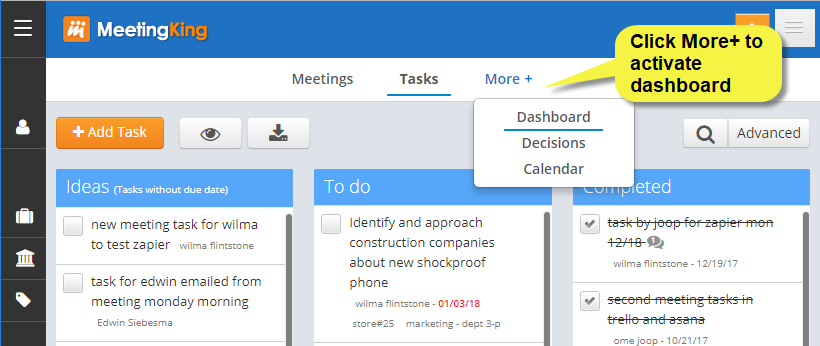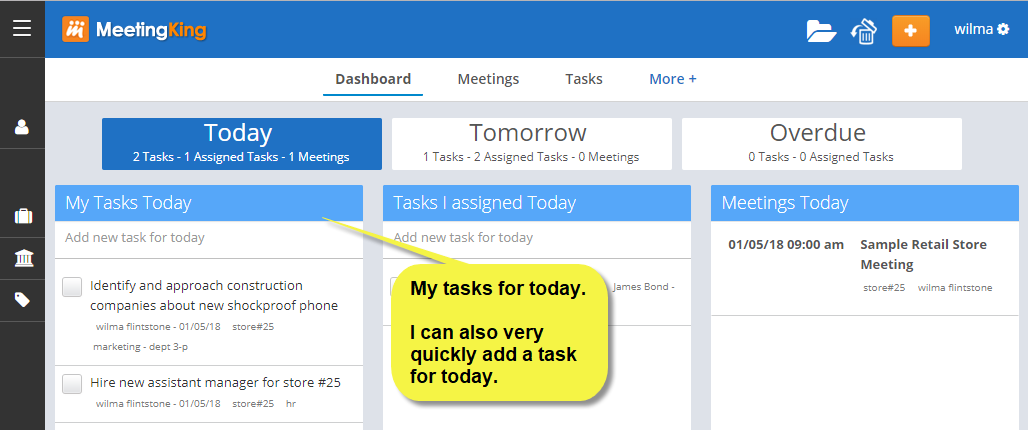One of the biggest problems with tasks management tools is that there are too many tasks and the lists become too long. You are overwhelmed and after a while stop using that task manager. MeetingKing makes managing your tasks easy, you can organize your tasks by project, department, tag and by person. You can even make combinations of these, and that is unique. In this article we will explain how to easily find all your tasks and those of others.
There are a few ways to filter for your tasks:
- Click your name under a task
- Select your name in left panel menu
- View the Dashboard
Magical click
In the task list you see for each task the task title, the task owner, the due date and any tags, projects and/or departments associated with the task. Simply pick a task with your name, click your name and MeetingKing will display only those tasks that are assigned to you!
Use the left menu
If you don’t quickly see a task with your name, you can use the black menu on the left. Just click the contact icon and in the Contact field type your name or select your name from the list under it.
To make it easy for you, we put your name (me) at the top of the list! Just as with the magical click, your name is displayed at top of page and MeetingKing will only display those tasks assign to you.
Dashboard
You can also see your tasks in the Dashboard. You can activate the Dashboard under the More link. Once activated you can see one tab with everything for today, one for tomorrow and one for tasks that are overdue.
So every morning I quickly check the Today tab what I need to do AND what others are supposed to do for me, so I can nag them. At the end of the day I look at the Tomorrow tab, so I know what I am supposed to do tomorrow. Easy and fast!
So what does the Eye on the Tasks page do?
On the Tasks page you see an Eye icon and one of the options is “Show only my tasks”. This will display all the tasks that are assigned to you, AND the tasks that you assigned to other people. The default view will show all tasks from meetings you attended including tasks assigned to others and from meetings with a different organizer.