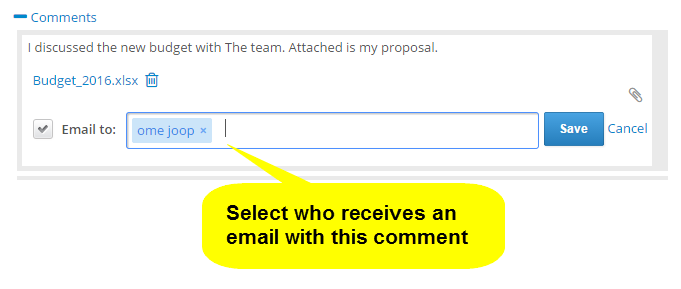The ability to comment on tasks is a very powerful feature popular by many of our users. Comments are great:
- to check on the status of a task
- to discuss additional details
- to deliver the requested information or files
What is more, these comments are directly visible in the meeting workspace and in the agenda of your follow-up meeting. Throughout the application you have all updates right at your finger tips. It makes MeetingKing a true collaboration tool.
Now we have made it even better. In the past, ALL followers of a task would receive an email message when a comment was posted. At times, however, your comment is only intended for one recipient. Now you can select who receives your comment.
To make it even easier, the software will automatically fill-out this form with the most likely recipient. Of course you can change the recipient, add more recipients or decide not to email the comment at all.
If you comment by replying to a task or comment email (so without signing in into MeetingKing), we will only notify the task owner in case the task creator comments and only email the task creator if the task owner comments.
MeetingKing makes you more productive with less effort!
Stay tuned, we have been very busy and more improvements are coming.