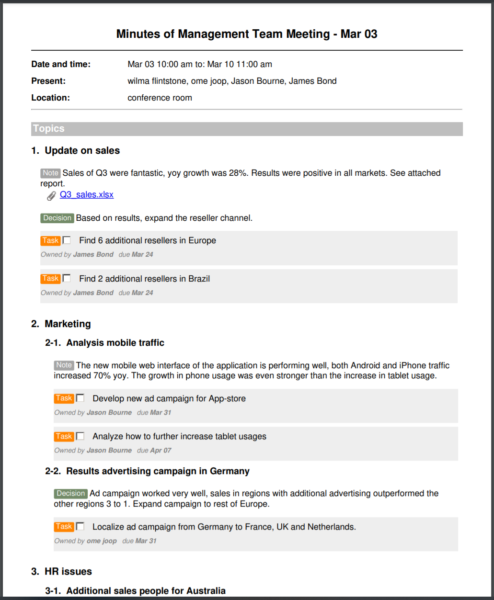 When it comes to a meeting, the meeting minutes are one of the most important aspects.
When it comes to a meeting, the meeting minutes are one of the most important aspects.
Meeting minutes are transcripts of topics and action items discussed during a meeting. In most organizations, it is already customary to take meeting minutes – they connect you with your colleagues and team members, but also external parties, and create transparency within the company. Though many people take meeting minutes, there are few who can do it well and can transcribe the conversation topics and tasks properly. There are various existing tools to use for writing meeting minutes, though most are inefficient to use. Therefore, we developed the best tool to create good minutes of a meeting; MeetingKing.
Why should I use a meeting minutes app?
It is easy to take minutes on paper or to quickly open a Word document on your screen, though these are the meeting minutes that are usually forgotten about, neglected and most of the time also incomplete, as the creators often forget vital information, tasks or parking lot items. Finding the perfect minutes of meeting generator is crucial to create an action plan and a long-term strategy.
A minute taking software will help you keep all your tasks, notes, parking lot items, and even your calendar, organized. No more having to look through your files to find the notes of the previous meeting – with a minute taking tool you have all the minutes you’ve ever taken, of any meeting, in one place. And those that your colleagues have taken as well!
With a meeting minutes application, you will feel confident going into your next meeting.
Why is MeetingKing the best meeting minute generator?
MeetingKing is a meeting minutes app that makes it easy to manage, structure, record, and follow-up on your meetings. All in one place. Set the agenda, meet, and get things done.
- All the information in one tool and one place
With this minute taking tool all the information is easily accessible for every party involved. Was someone absent from the meeting? Make sure they don’t miss out on any important information or tasks and share the meeting notes on MeetingKing with them.
- Powerful task manager
MeetingKing has a very powerful task manager that results in maximum productivity. Be in control of your meetings and manage your tasks effectively with this task manager. Create manageable tasks right when you are making notes and easily assign it a due date and owner and add notes or files if necessary.
- Connect with other software
Are you using another application (such as Asana, Wunderlist, Trello, or Google Sheets) as well as MeetingKing, and want to combine your meeting tasks? With the Zapier integration you can now do this with the click of a button, by exporting all of your new tasks to hundreds of different applications.
- Easy follow-ups
Often, meeting notes and meeting tasks are created but forgotten about. With MeetingKing, this isn’t a possibility. Tasks created in the application will be emailed to the task owner and added to the task list. Incomplete tasks will be automatically added to the next meeting so that nothing can fall through the cracks, and you constantly have a clear overview of the responsibilities.
Want to know more? Check out the video in the quick start guide and get started with a free trial.


