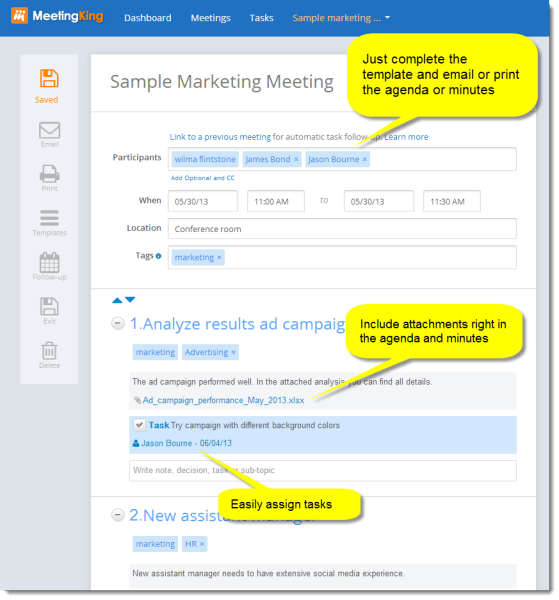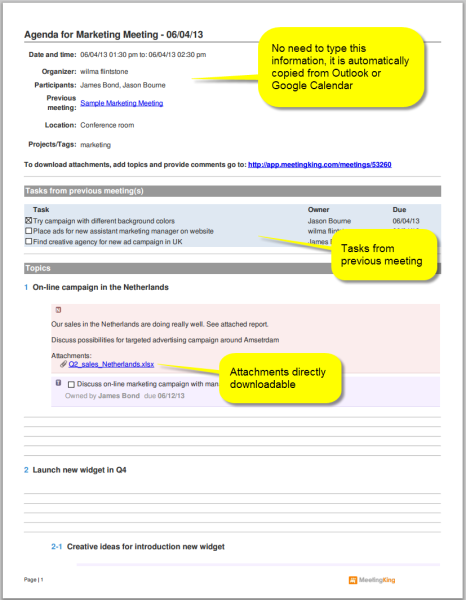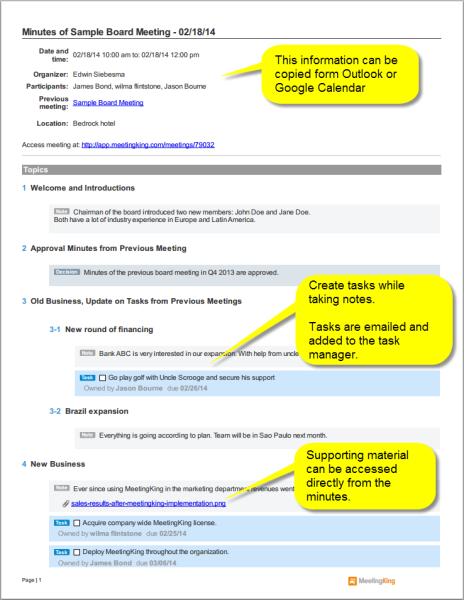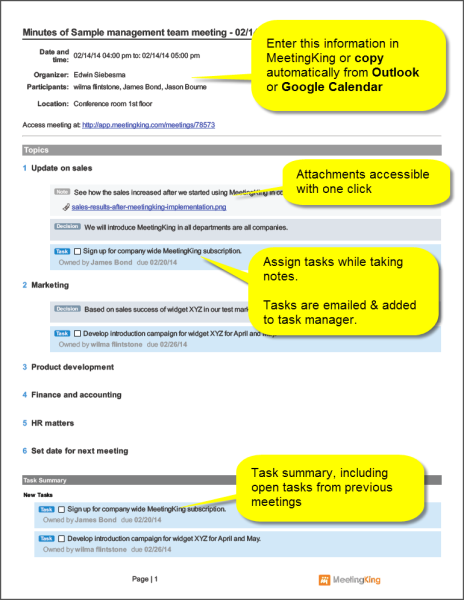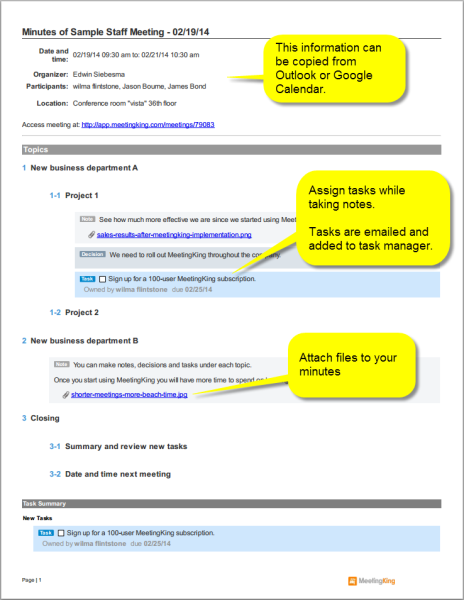What are meeting minutes for?
Minutes, also known as minutes of meeting (MoM), are the official written records of the meetings held by your group or organization. The term minutes does not at all refer to the time; the term comes from the Latin phrase minuta scriptura (literally “small writing”) meaning “rough notes”.
Minutes highlight the main and most relevant issues and tasks mentioned during the meeting. They are created so all the information is collected in one place, so that participants can refer to it for future meetings and decisions, and to inform those who were not able to participate about everything that happened.
Writing good meeting minutes isn’t as easy as it sounds and requires a bit of practice. To help you get started we’ve compiled a list of tips and meeting minute examples for you to use.
What to include in your meeting minutes and examples to use
What you include in your meeting minutes is entirely up to your organization and what you are hoping to get out of your meeting. You can, of course, create your own format to follow but generally meeting minutes include at least the following 7 items:
- The basics, such as name, date, time, and location
This way everyone is on the same page and all the information can be identified at a quick glance. - A list of everyone you want to include in the meeting
Otherwise known as the meeting participants. - The purpose of the meeting
It should be clear to all the participants what the goal of the meeting is. This gives the meeting focus. - A meeting agenda
This is a pre-determined list of topics and tasks that will be discussed during the meeting. An agenda allows the organizer or chairperson to lead a controlled meeting. - Tasks and discussion items
During the meeting you will want to write down all the discussion points mentioned, including their outcomes, and create tasks, as well as assigning them to their owner. - A follow-up
Make sure that you plan a follow-up to your meeting to discuss progress and to ensure that everyone is completing their tasks. - Relevant documents
Sometimes there might be additional documents that were discussed throughout the meeting, or you may want to store the document in an easy place so you can refer to it when necessary.
If you’re not sure how to fill in the above-mentioned items, please have a look at Robert’s Rule of Order. This is a tried and tested meeting structure that can be applied to any organization.
Meeting minute examples
Now you might read the above list and think “wow, that’s a lot of information to include”, but when you see it put into practice it all falls into place. Take the meeting minute examples below. Each example includes the meeting details, an agenda, discussion topics, tasks, and attachments. Without including all the information, the meeting minutes would be incomplete, and the meeting would not be as efficient as it can be. It may take a little bit of practice, but by following these steps and using these examples you will be able to get the most out of your meetings.
Our favorite templates for meeting minutes
If you don’t want to create your own format for your meeting minutes, templates can be a real time saver. Depending on the meeting and the topic of discussion the minutes can look very different. That is why we have created various meeting minute templates to help get you started.
Template for board meeting minutes
Template for management team meeting minutes
Template for staff meeting minutes
Using a meeting minute software is the most effective way to manage your meetings
Writing the minutes for your meeting shouldn’t be overwhelming. In fact, they should make your (work)life easier because you can always look back on your meetings and refer to the key outcomes and tasks.
MeetingKing is a meeting minute tool that will bring all your discussion items and tasks together in one place, so that everyone in the meeting (and those who were not able to participate) is able to access the minutes when they need it.
Want to know more? Start your free trial now and have a look around.