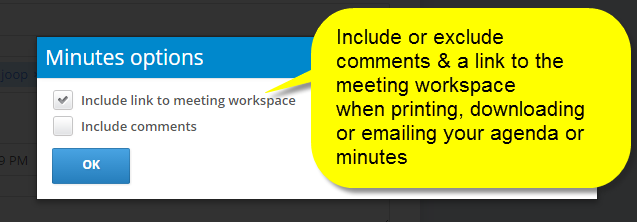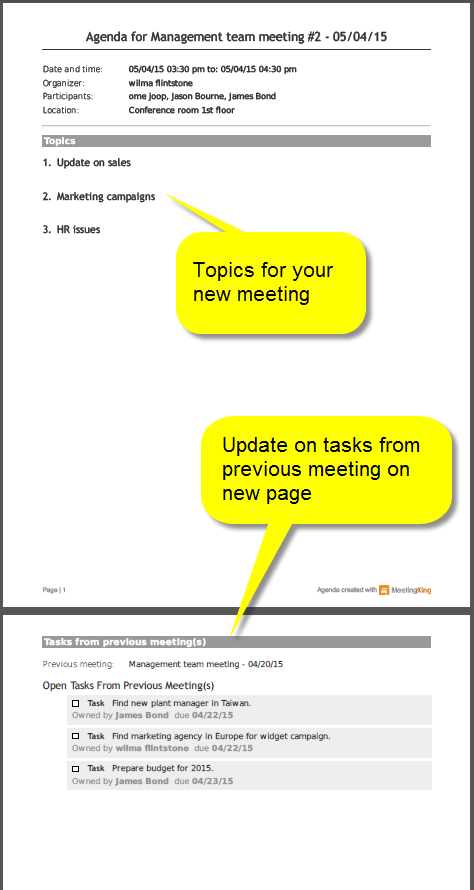Since the beginning of the year you can download your agenda or minutes document in Word DOCX format, so you can customize the final document to your specification. Now we have made some great enhancements and improved the flexibility to the PDF versions.
Include or exclude comments and links to MeetingKing workspace
Sometimes you want to make it easy for everyone involved to access the meeting workspace in MeetingKing for easy collaboration and other times you want to send just an agenda or minutes document. Now you can select if you want to include the link to the meeting workspace in the minutes and agenda, or not. This applies to both the PDF and the agenda and minutes email messages.
You can also select to include or exclude comments in your agenda and minutes (both in PDF and in email message). Include them if you work with your team and exclude them if you send the agenda or minutes to outside parties.
Tasks summary and tasks update on new blank page
One of the most popular and most powerful features is the follow-up meeting functionality with a section for updates on tasks from the previous meeting. This makes sure that nothing will fall through the cracks. While this task list is extremely important, having it between the meeting details and the new agenda items, disrupted the flow of the document. To improve the flow, we moved the overview with tasks from the previous meeting onto a new page at the end of the agenda.
This way you can also easily publish the actual agenda for public meetings (board of education, club meetings, etc) without having to publish the task list.
Similarly, in the meeting minutes, the task summary is printed on a new blank page.
We hope you like these enhancements and please let us know if you have any feedback.
Happy Meetings!