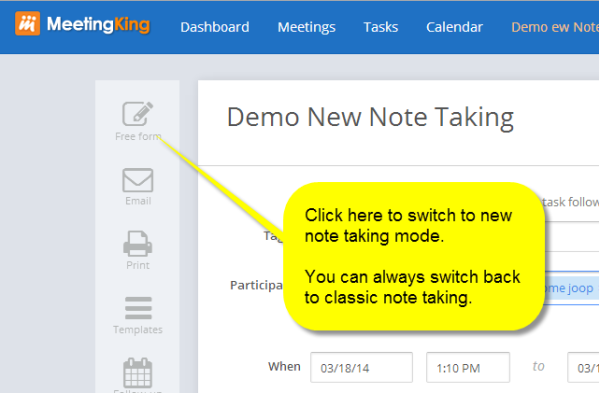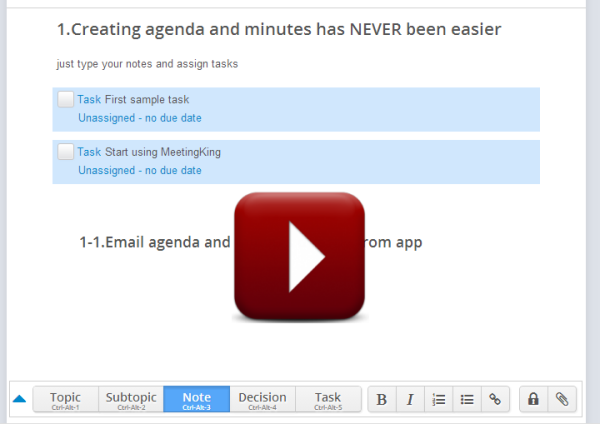
We have some great news: it is now easier than ever to create your agenda and write your meeting minutes.
Until now setting the agenda and making notes was very “form” driven. The information and output was great, but at times when the discussion went fast it was difficult to keep up and record information in the right field.
Not anymore! Writing your agenda and meeting minutes is extremely flexible:
- You can now change any information to anything you like; change a Note to a Topic, a Topic to a Subtopic, etc.
- You can insert new items anywhere
- create multiple tasks at once
- and much more.
It is just as flexible as writing in a Word document, but with all the advanced features of MeetingKing, including 1. assigning tasks, 2. splitting information by topic, 3. copying information from your calendar, 4. templates and 5. automatically adding tasks from your previous meeting to the agenda.
You can access the new note taking page by clicking the top button in the left toolbar. You can switch back and forth between the new flexible note taking page and the classic page.
Please note: This is a beta and any feedback is much appreciated. At the moment this functionality is only available in Google Chrome and Firefox.
Sign in now and see how flexible it is.