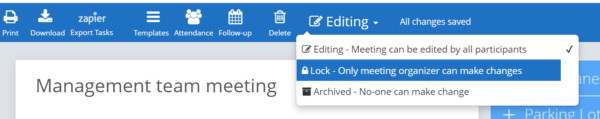One of the most requested features is the ability to lock a meeting for editing and now you can!
MeetingKing is a fantastic tool to work together on the agenda and the minutes of your meetings, but sometimes you may want to limit the ability to update or modify the meeting agenda or minutes. Introducing the Lock and Archive feature.
The meeting organizer can change the editing settings of a meeting. There are three settings:
- Editing
- Lock
- Archived
The editing mode is the default. The application works exactly the way as it has worked in the past, all participants of the meeting can contribute to the agenda and the minutes.
When the organizer sets the meeting to Lock, only the meeting organizer can make changes to the agenda and the minutes. Participants can still comment on notes, decisions, tasks and comments and the task owner of a certain task can mark that task complete.
When a meeting is archived, no one (including the organizer) can make any changes anymore. Participants can still comment on notes, decisions, tasks and comments and the task owner of a certain task can mark that task complete. The meeting organizer has the ability to change the status back to Editing or Lock if a modification is really necessary. As in the past, any changes to a task are also recorded in the task’s activity log.
Participants can not modify the editing settings, but they can see in the blue navigation bar at the top of the screen if a meeting is Locked or Archived.
We hope you like this new functionality and please let us know if you have any other requests.
Happy Meetings!