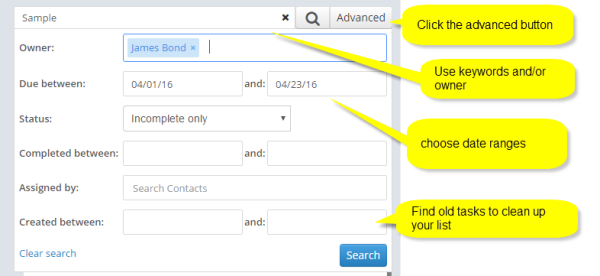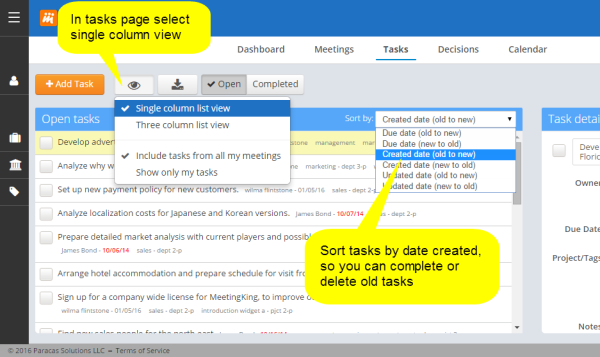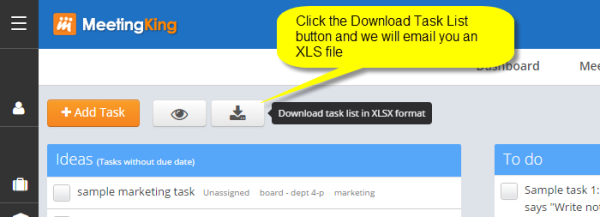Productive meetings lead to tasks and to help you manage those tasks even more effectively, we have added some very powerful search and filter functionality.
You can now filter and search your tasks by:
- Keyword
- Task owner
- Project, department, tag
- Due date
- Date completed
- Date created
- Person who created the task
You can use only one field or make combinations. Managing your tasks has never been easier.
Task tip 1: Sortable single column view
Did you know that you can change your task view from the default three columns to a sortable one column presentation?
Click the “Eye” icon and select “Single column list view”. Then you can sort the tasks the way you want.
Task tip 2: Download task list
Sometimes you may want to use your task list in a different tool or manage it in a spreadsheet. With one click in MeetingKing you can download all the tasks that meet your selection criteria.
You can mark tasks complete directly from the spreadsheet and with one click you can open the task in MeetingKing to add a comment or update any information.
We hope this helps you make your life more productive!
Happy tasking!