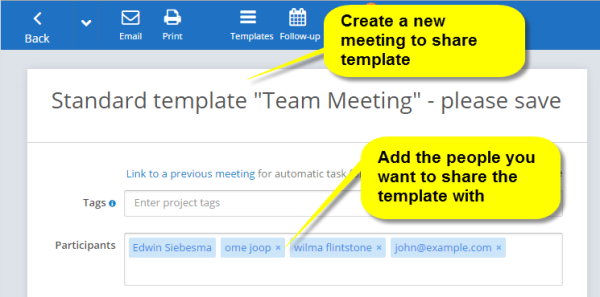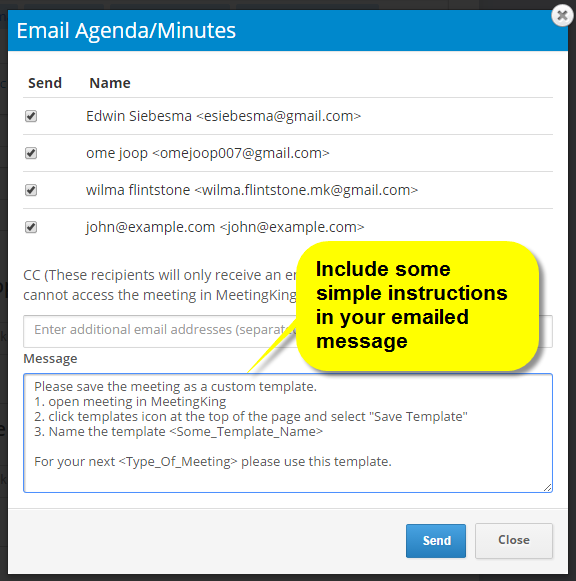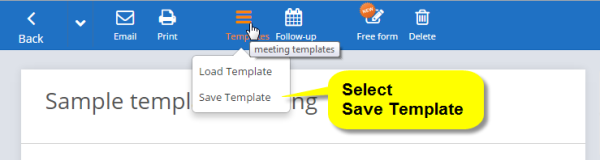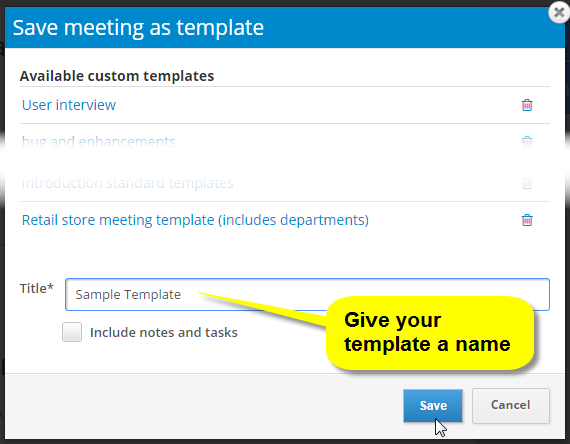If you work in an organization it is great to standardize certain meetings and information. Sharing meeting templates is a great way to do this.
You can create standard meeting templates for your organization for:
- Team meetings
- Personnel reviews
- Store/restaurant manager meetings if you run a retail operation
- Job candidate interview
- etc.
You can also include notes with instructions or standard questions in your meeting templates and even tasks for a standard checklist.
How to share meeting templates?
- Create a new meeting and name the meeting “Standard template <template_Name>, please save” (This is not neceassary as the name is not really important, but it just helps)
- Add all the people you would like to share this meeting template with to the list of participants
- Create your meeting template or load the one you want to share
- Email the meeting and add in the note of the email message the instructions for all receivers on how to save this meeting template.
- Next everyone simply saves the template in the list of his/her custom templates.
You could use this text:
============================
Please save the meeting as a custom template.
1. Open meeting in MeetingKing
2. Click templates icon at the top of the page and select “Save Template”
3. Name the template <Some_Template_Name>
For your next <Type_Of_Meeting> please use this template.
============================
More information on meeting templates is in the help file.
Sign in now and start sharing your templates!