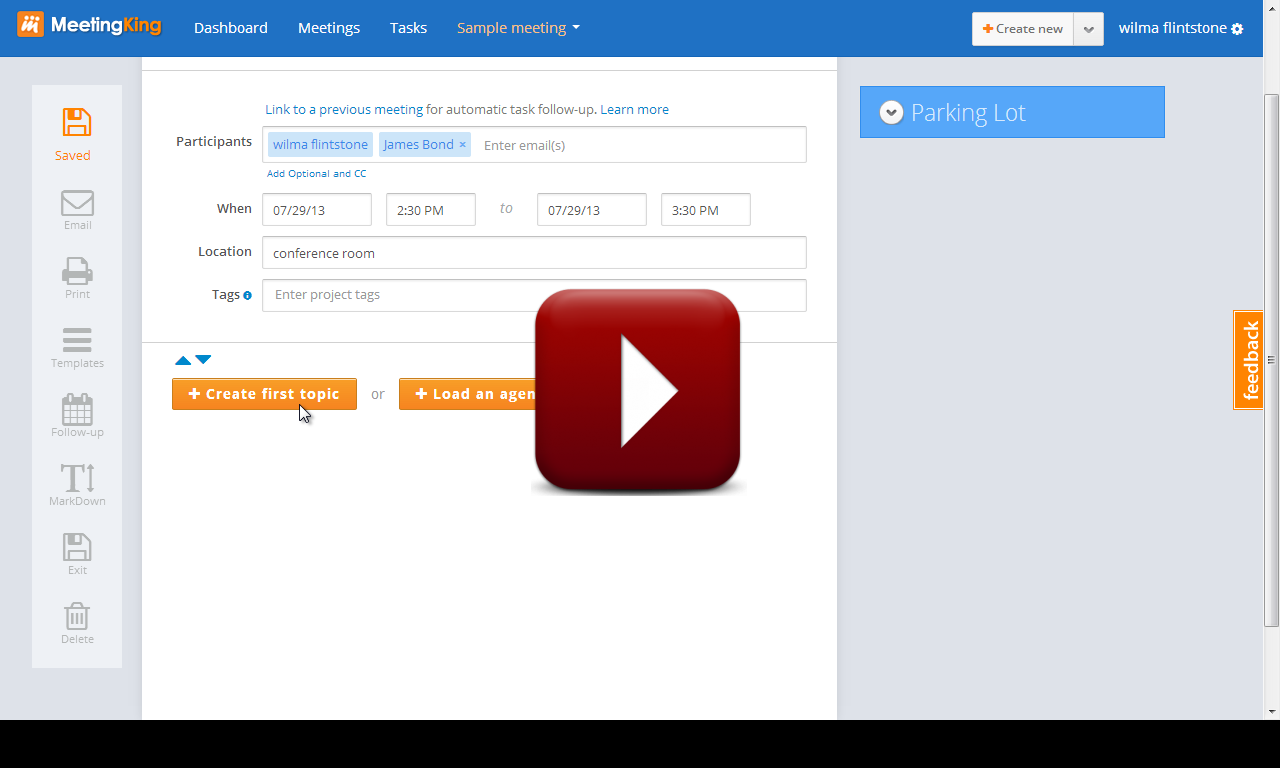Switching back and forth between your mouse and the keyboard is annoying and slows you down significantly. Here is a tip to make it much faster: use the tab and enter keys to navigate the note taking page.
The tab key moves you to the next most frequently used field and, in most fields, the enter key will save the information. Watch the video and see how fast you can take notes and assign tasks.
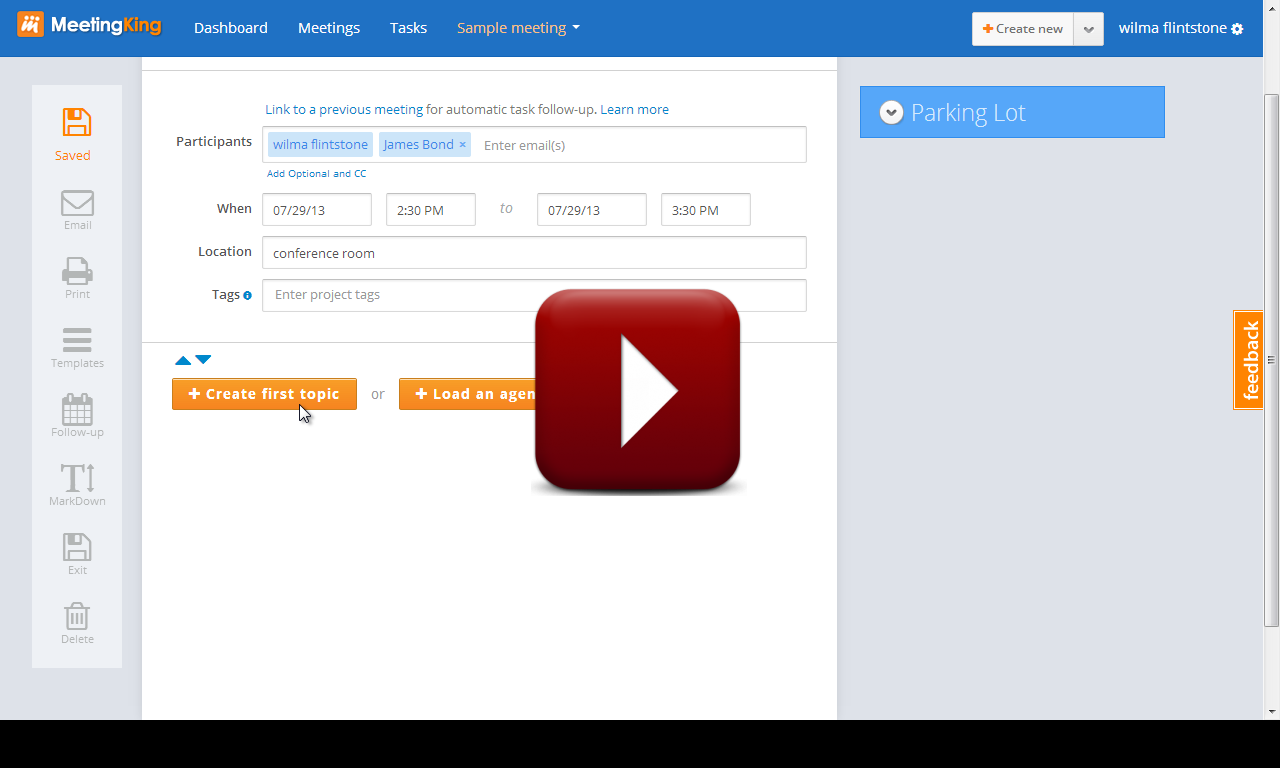
I hope this helps you to have more productive meetings. As always, please contact us if you have any question, suggestion, or other feedback.
About Post Author
Edwin is the former CEO of WinZip Computing as well as VP of sales of the largest electronics and appliances retail chain in The Netherlands and VP of commercial affairs of a large retail chain in Peru. In all these capacities he attended and chaired many meetings and was frustrated by the lack of an integrated tool that followed the entire workflow around meetings from preparing the agenda, writing the minutes to manage tasks. There are many task management tools and note-taking solutions, but nothing covered all stages of a meeting. After leaving WinZip Edwin started Meeting king to help people have more effective meetings.