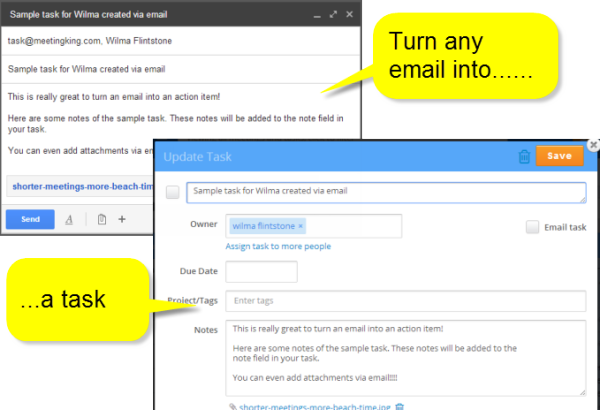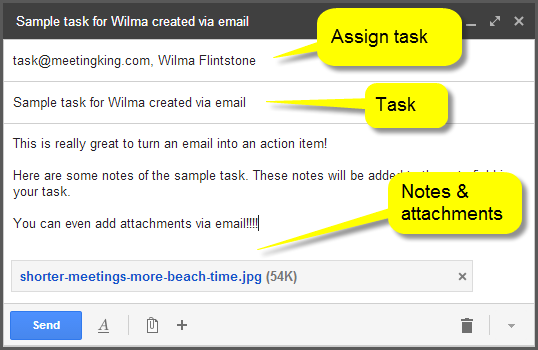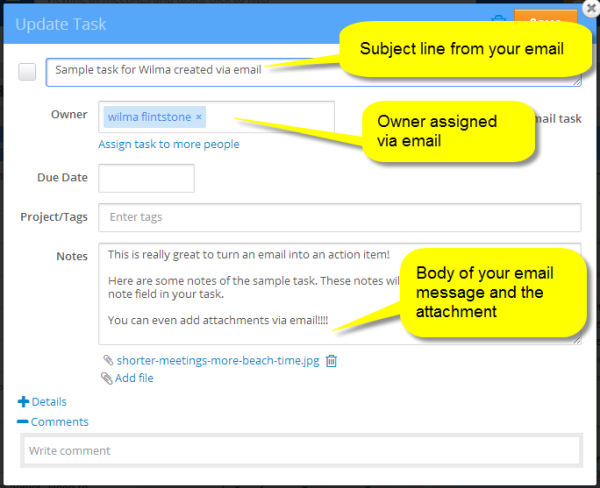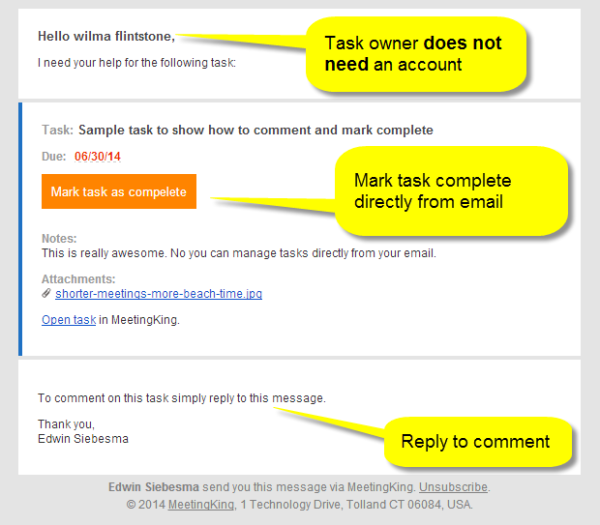Whether you like it or not, email is at the center of our daily activities and communication. Wouldn’t it be great if you can actually manage your tasks with email without opening another application? Now you can with MeetingKing!
Turn any email into a task!
We have made some great enhancements to make your life and the lives of the people you work with a bit easier. You can now:
- Create new tasks via email
- Mark tasks complete via email
- Comment on tasks via email
What’s more, the people you assign tasks to, do not even need to have a MeetingKing account to update their tasks.
All information will be in one place, your task list is up to date and the agenda of your next meeting gives you an overview of what was accomplished and what is still open. All very easy and without requiring participants to log in!
Create new task via email
Simply send an email to task@meetingking.com. To assign a task just add the email address of the task owner. You can also include notes and even attach files to your task.
This is the task in MeetingKing created by sending the email message displayed above.
Updating and commenting via email
We have also improved the email messages the systems sends. They look much nicer, are easier to read and contain useful contextual information. With comments you can see the task they belong to and any previous comments.
Create new topic via email
As an added bonus you can also create topics via email. Simply send an email to topic@meetingking.com and a new topic will be added to your personal Parking Lot. Information in the body of the email message will be added as a note and you can even include attachments.
When you prepare your next meeting, check your Parking Lot and move the relevant topic to the agenda of your new meeting.
So whenever you are on the run and think of something to do or to discuss, send an email from your phone to task@meetingking.com or topic@meetingking.com. With MeetingKing it is easy to be organized!