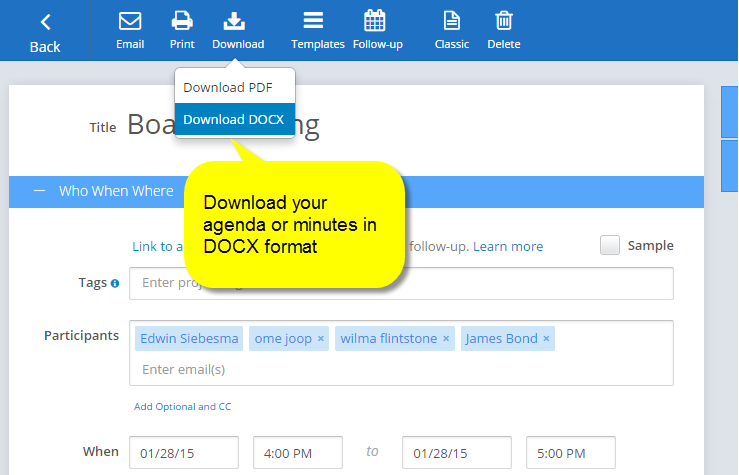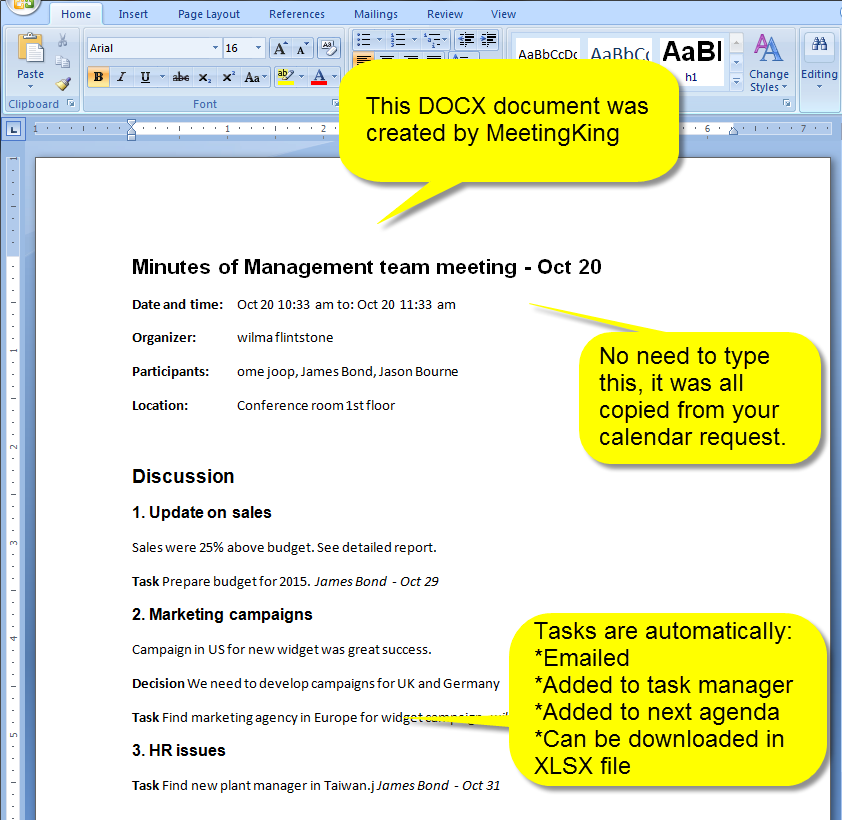After adding the ability to download your task list in XLSX format you can now also download your Agenda and Minutes documents in Microsoft Word DOCX format.
MeetingKing already created great agendas and minutes in PDF format, but sometimes you may want to make some minor (layout) modifications to meet certain legal requirements. Now you can by simply downloading your agenda or minutes in DOCX and opening the document in MS Word or Google docs.
Why use MeetingKing instead of writing your agenda and minutes in Word?
Using MeetingKing is much more efficient, it saves time and automates the entire workflow:
- The title, participants, date, time and location are automatically copied from your Outlook or Google Calendar meeting request
- You have access to many standard agenda and minutes templates or you can create your own
- Automatic formatting of topics, decisions, tasks etc.
- Integrated task management:
- Tasks are automatically emailed
- Tasks can be managed in the task manager
- Tasks can be automatically added to the next agenda for follow-up
- Tasks can be downloaded in a separate XLSX file
How does it work?
To download your agenda or minutes simply click the Download button in the main navigation bar on the meeting page. (Just like the print and email buttons, if the time is in the past it will create a minutes document, if the time is in the future an agenda).
This is what the meeting minutes document created by MeetingKing looks like in Word:
We hope this will be useful for you!
Happy Meetings.