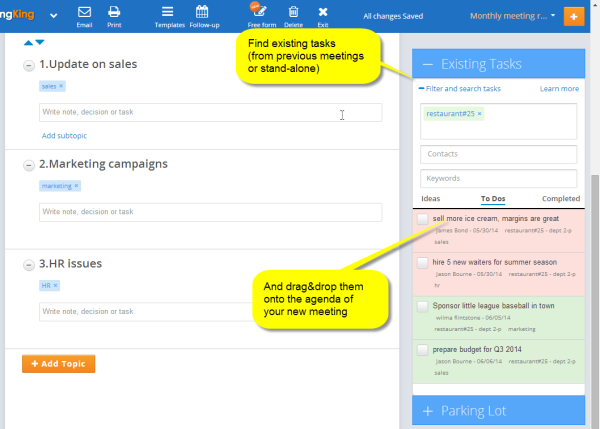We have made creating your agenda even more powerful. Often you want to discuss a task that you created before. This can be a stand alone task or a task from another meeting. Now you can add any existing task to any agenda.
Watch the video to see it in action.
For example in your management meeting it is decided that the company needs a new logo. So while making the notes in your management meeting you create the task “Design new logo”. In the notes field you describe exactly what the management team is looking for and you attach a few examples.
Now you have a meeting with your design agency. While preparing the agenda you simply drag the task “Design new logo” from the new area “Existing tasks” onto the agenda. You can assign the task to the designer and he can see the details of this task.
If the designer adds a comment and attaches a proposal, this information is visible to all participants of the design meeting and all participants of the management team meeting!
Everyone is in the loop of its status without having to send any emails.
Finding the right task is very easy. You can search by keyword, but you can also filter by project, department or tag and you can filter by person.
So lets say you are preparing your weekly meeting with John, your product manager. You simply find all tasks for John and you can add the ones you want to discuss to your agenda of your meeting. You are prepared, John knows what to expect and your meeting will be short, focused and effective.
This is really useful in combination with tasks that you created via email. More on that in our next blog!